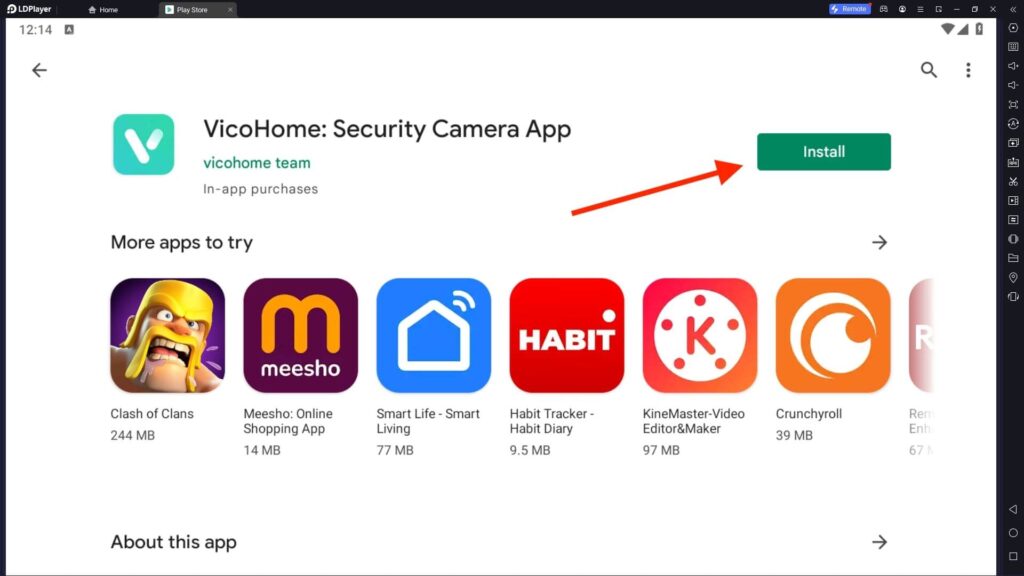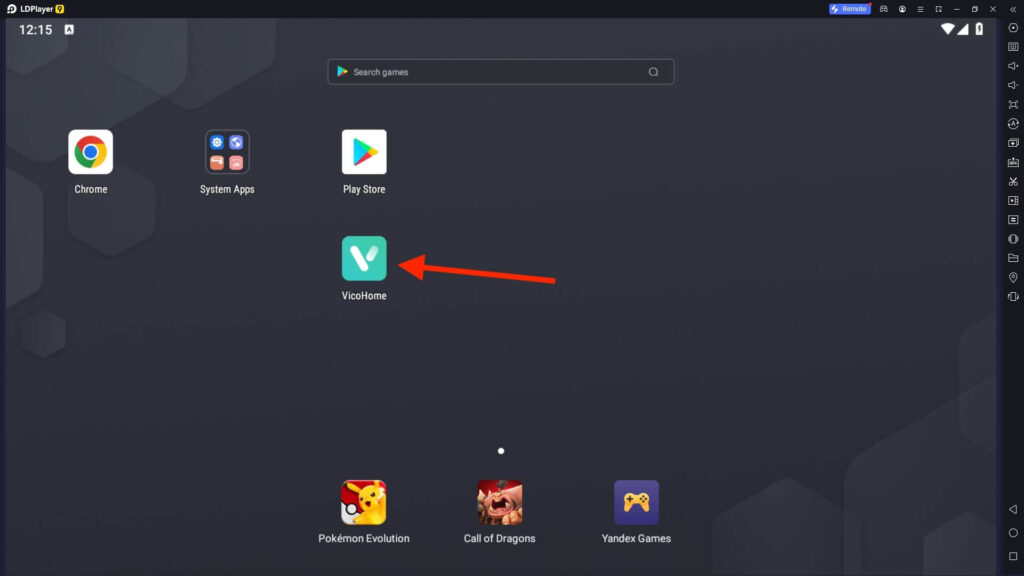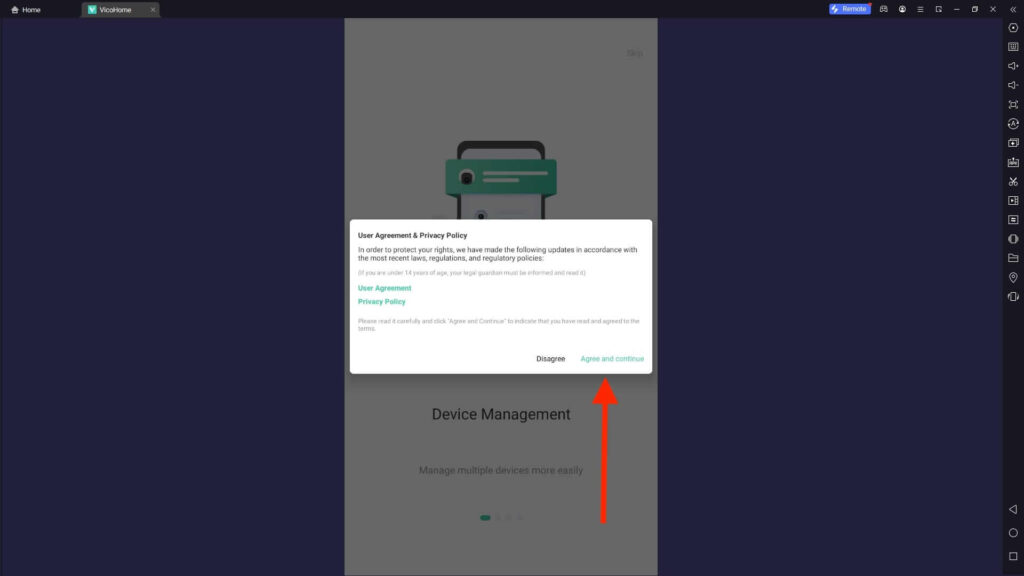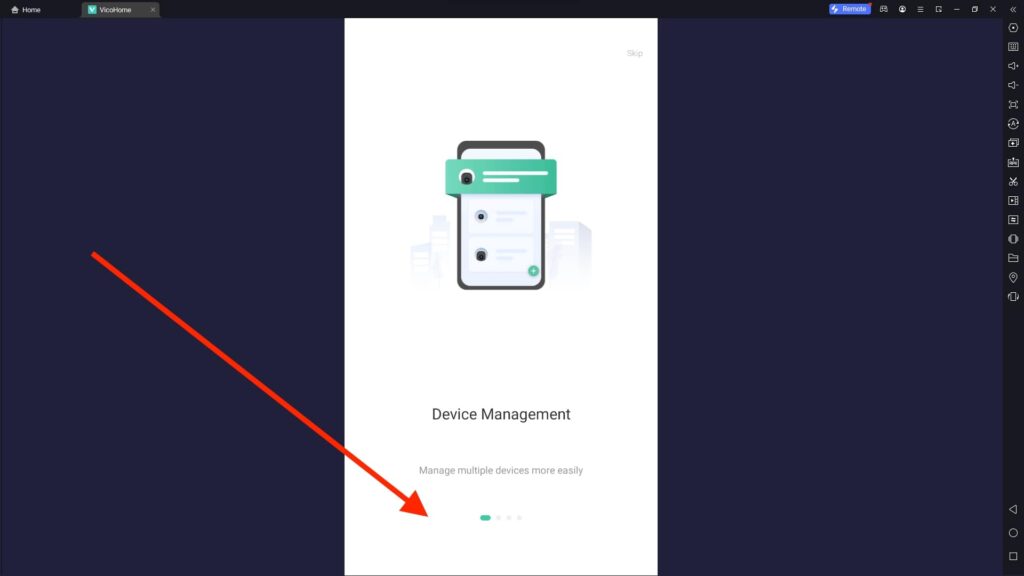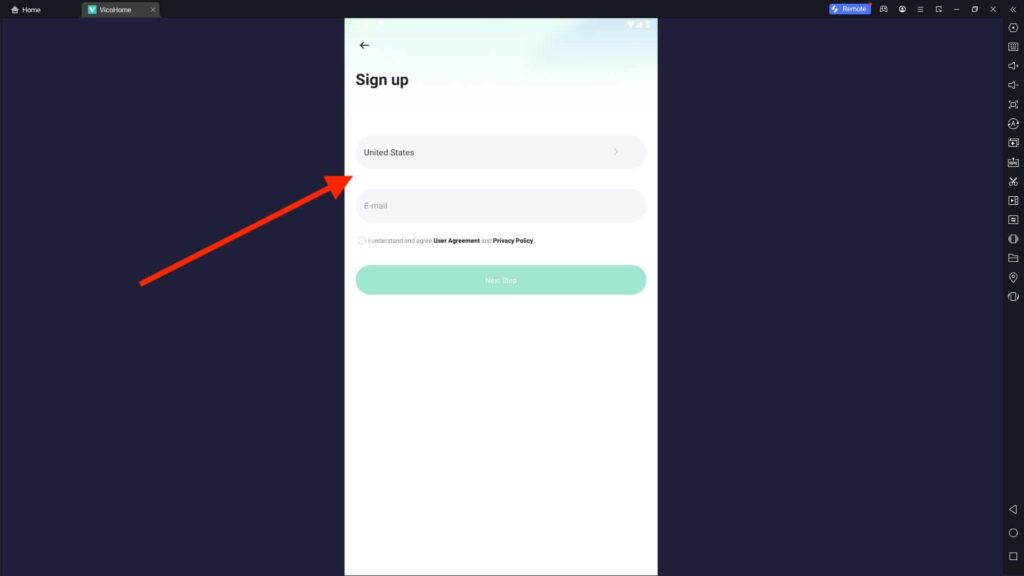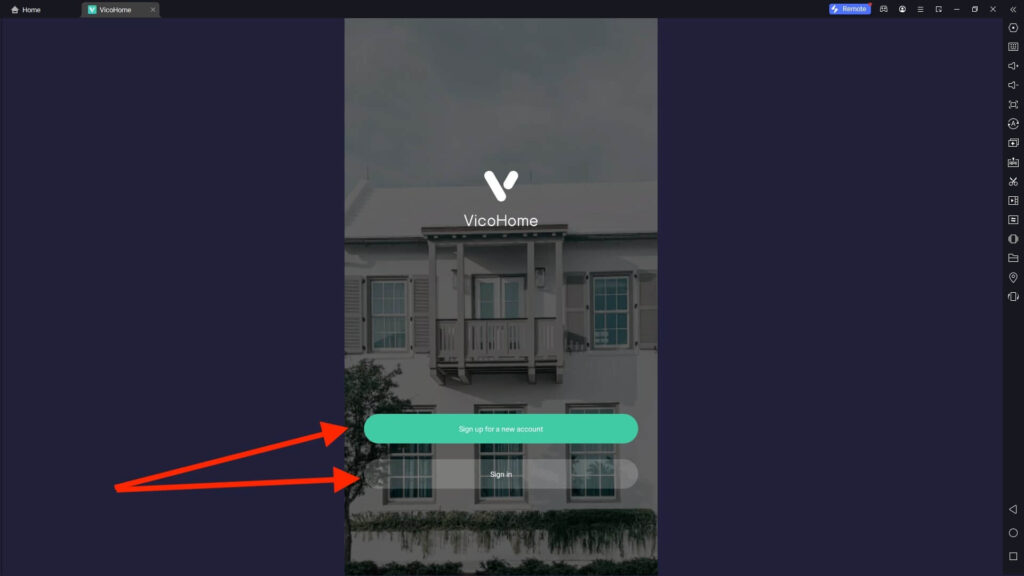VicoHome For PC
Related apps
Description
Are you looking to download the VicoHome For PC? Then here we share the complete step-by-step process to download and use this Security Camera app on your Windows and Mac Devices.
VicoHome is a Security Camera app that helps you access your home camera from anywhere in the world. You can download this app on your mobile, add your cameras to it, and you can see the live recording.
Installing the VicoHome app on your PC is an easy process and similar to other camera apps, including gDMSS Plus, SuperLive Plus, Guarding Vision, and the eufy Security app. You need an Android emulator to run this Security Camera app on your PC.
To make the installation process simple for our readers, we have partnered with the LDPlayer and provided a direct download link here. If you are a Windows user, you can click on the Download button above and download the VicoHome app on your PC with LDPlayer.
The VicoHome app is available for both Android and iOS users. You can also use the iOS emulator if you are using the macOS. And if you want to use an Android emulator, you can check out Bluestacks and NoxPlayer, which are available for macOS.
Download & Use VicoHome App on PC
Now let’s check out how you can download, install, and use this Security Camera app on your PC with an Android emulator like LDPlayer.
- First, download and install the VicoHome app on your emulator. You can directly install the VicoHome app on your PC from the Play Store.
- Once the app is installed on the Android emulator, click the Open button to start.
- This app requires access to your Media and File storage because there is the option to save recordings on your device. Click the Allow button to continue.
- Next, you can see + on the app’s main screen, which says Click Add Device; click on that to add your first device.
- Fill out all the information on your device and click Save. Now, you can access your live camera on your PC with the VicoHome app.
- To check your recordings, click on the Menu option and click the Local Files option.
- You can add three types of cameras in the VicoHome app, which includes an IP Camera, a 4G Camera, and a Battery Wireless Camera.
There is no limit on how many cameras you can add to this app. But you can view only six cameras at a time on the app screen.
VicoHome Features on PC
We have covered many Security Camera apps on our website, but VicoHome is one of the best because of its amazing features.
- VicoHome app comes with a clean UI; it is easy to learn and use this app within minutes.
- You can add as many cameras as you want in this app; there is no limit on how many cameras you can add.
- If you are using the VicoHome on your PC, you can add a Sharing Device in this app, which means both devices can access the same camera at a time.
- This app is free for both Android and iOS users. You can download it from the Play Store or App Store.
- VicoHome has a rating of 4.7 stars out of 5 on the Google Play Store, which is incredible for any Security Camera app.
Using the VicoHome app with an Android emulator is easy, and any normal PC user can do it without any hassle.
FAQs
Here are some frequently asked questions about this Security Camera app and how to use it on the PC.
No, the VicoHome app is not available for PC. But you can easily download and access this Security Camera app on your Windows and Mac devices with the help of an Android emulator. Check out this article for more details.
VicoHome is free to use, but it comes with limited features like only a 20-second recording. If you want to access all its features, you have to go with the premium version.
Yes, you can install and use the VicoHome app on your PC with an Android emulator. First, download the emulator on your PC and install this Security Camera app on it from the Play Store.
No, you can not use the VicoHome app without the Internet, as it supports only three types of cameras. Maybe in the future, developers add this option as well.
Having a digital camera or any other CCTV camera in your smart home is essential for your home safety. With apps like VicoHome and XMEye, you can travel anywhere without being worried about your home security.
With the above guide; you are able to download the VicoHome app for PC and access all your cameras on your Windows or Mac devices. If you still have any questions regarding this Security Camera app, let us know in the comment box.
Video
Images