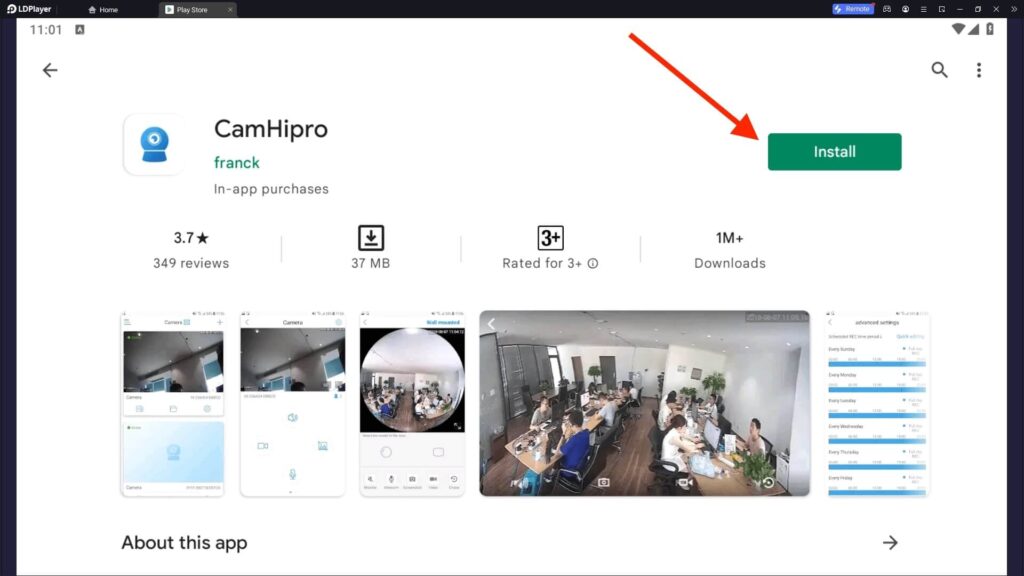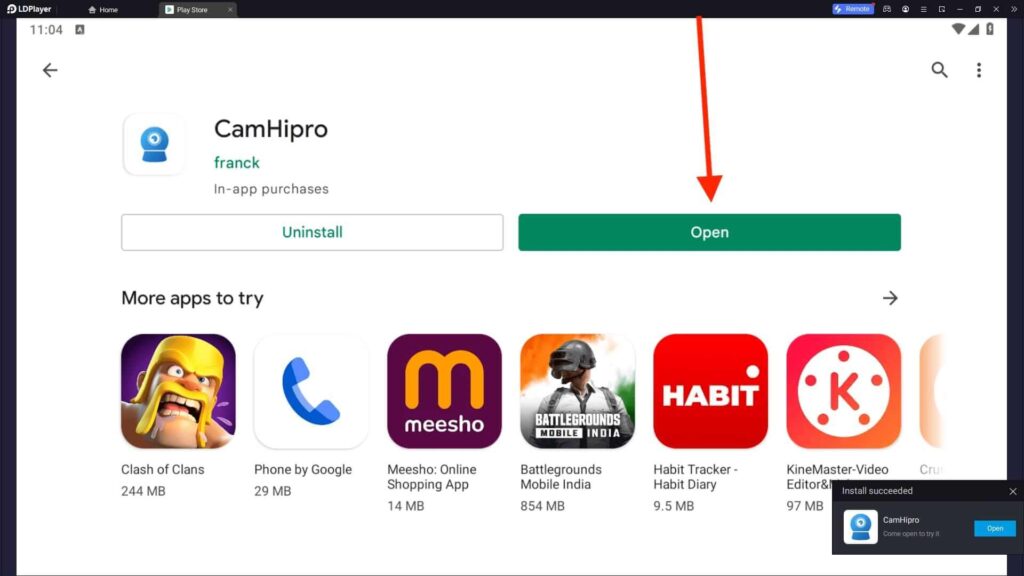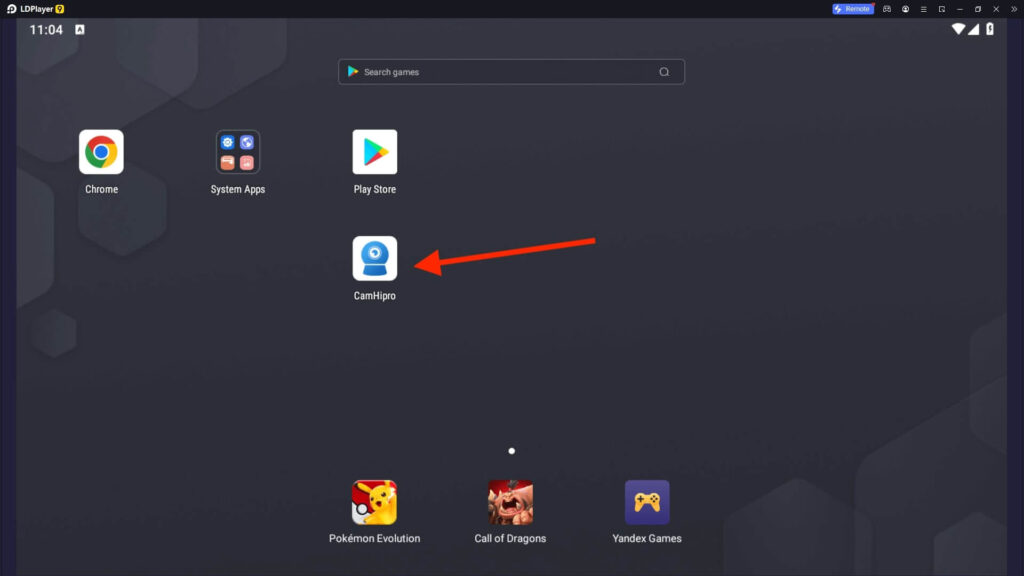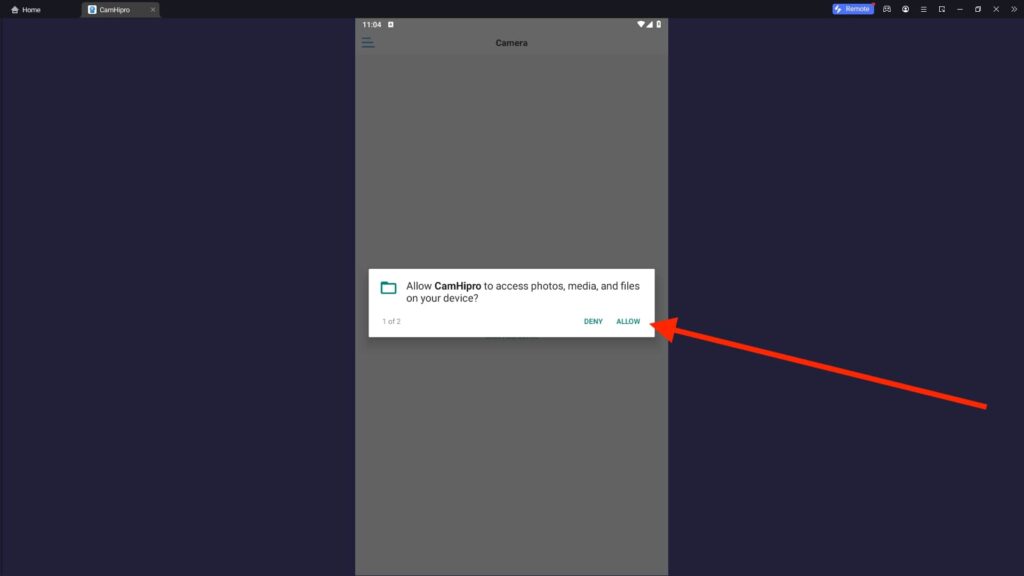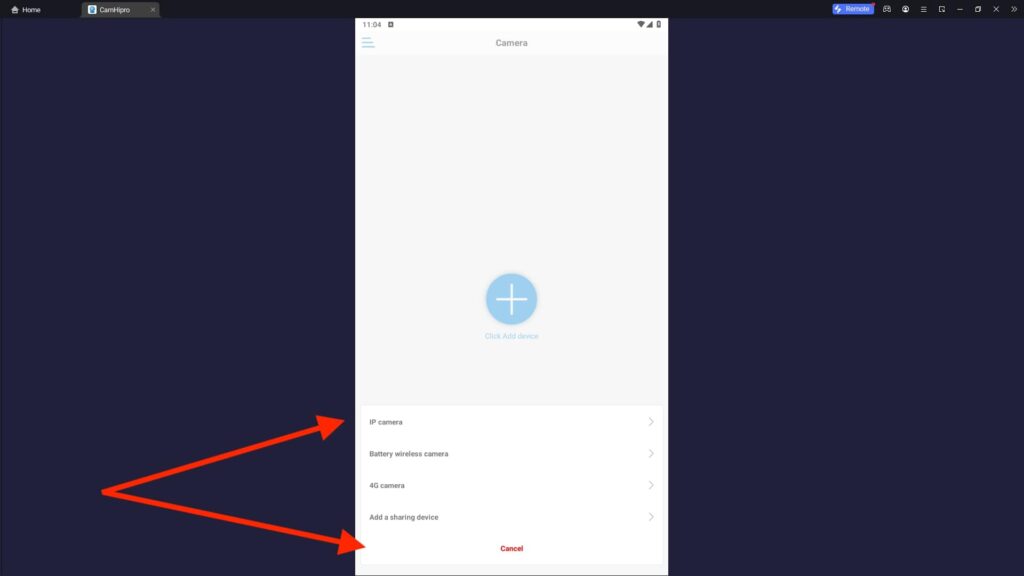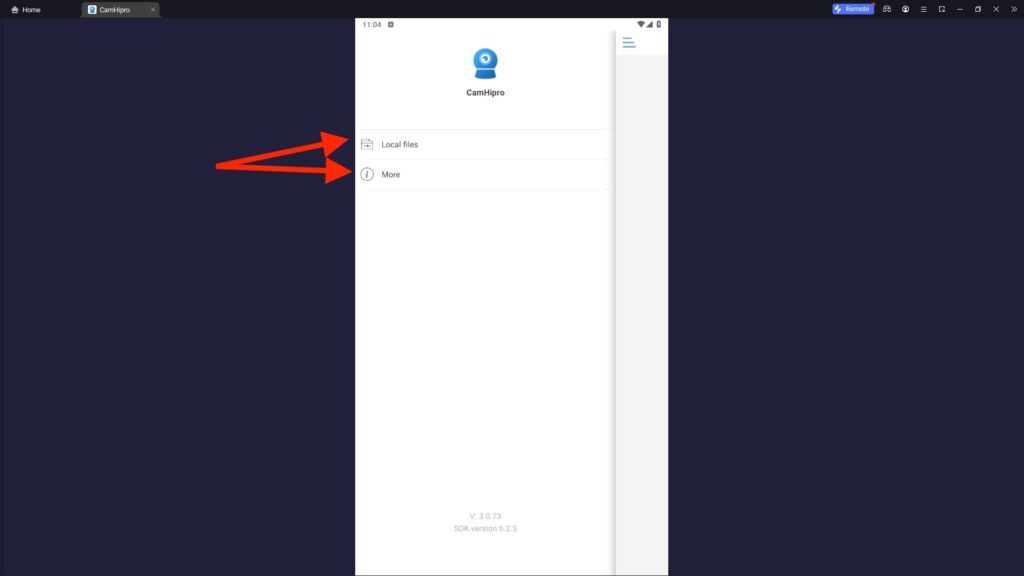CamHipro For PC
Related apps
Description
CamHipro is the advanced version of the CamHi App. Both apps are developed by a developer named franck. If you are looking to download the CamHipro For PC, then here we share the complete process to download this camera monitoring app on your Windows devices.
We have discussed how you can use the CamHi app on your PC to access your cameras on your Desktop. Some of the users asked us to share the same process for the CamHipro app.
Using CamHipro on your PC gives you a bigger screen to monitor all your cameras, which can be useful for your home, office, or shop security. With advanced network technology, CamHipro works with slow internet as well.
You can get good video quality even if your internet is slow or the network signal is not strong. The installation process of this app is the same as all other camera monitoring apps, including VicoHome, gDMSS Plus, and SuperLive Plus.
With this app, you can access any camera, which also includes digital and wireless cameras. But you have to make sure that your cameras are connected to the WiFi and have a good internet connection.
How To Use CamHipro on Your PC?
To download CamHipro on your Windows device, you can click the Download button above. Once the file is downloaded, install it on your PC. It will install this camera monitoring app with LDPlayer.
You can also manually download the emulator and install the CamHipro on your PC from the Play Store. Follow the below step-by-step process to learn how to use this camera monitoring app on your Desktop.
- First, open the Android emulator and click the CamHipro icon to open it on your PC.
- Next, read the terms and conditions of the app and click the Agree and Continue button to continue.
- In the next step, you can see all the best features of the CamHipro app. Swipe Left your screen (With Mouse) to continue.
- Now, there are two options available: Sign up for a new account and Sign in. If you already have a CamHipro account, you can log in or create a new one.
- If you log in with your existing account, it will automatically import all the device details that are added to your account.
- And if you create a new account, you have to add all devices (cameras) one by one into the app.
Once everything is set up as mentioned in the above process, you can see all camera live recordings on your PC with the CamHipro app. This app has many advanced features (which we cover in this article) in comparison to other camera monitoring apps.
CamHipro App Features on PC
Here are some of the best features of this app:
- This app supports two-way audio, which means users can directly talk with other people using the device.
- There is no limit on how long you can see the camera recording. You can access your live camera 24/7 using CamHipro on your PC.
- With the advanced technology, the CamHipro app can detect suspicious activities and send push notifications on the owner’s device.
- If you have installed the movable CCTV camera, then with this app, you can change the direction of your camera from your Mobile or PC.
- You can also zoom in or out of your camera using the CamHipro if your camera supports this functionality.
- It is easy to configure the CamHipro app on your Windows and Mac devices. The user interface is easy to use.
There are multiple other features that you can find in this camera monitoring app. Developers of this app keep updating the app to provide new features and fix bugs.
FAQs
Here are some frequently asked questions on this camera monitoring app; check it out to get a quick solution to your question.
You can download the CamHipro on your PC from our website. You need to use this camera monitoring app with the help of an Android emulator like LDPlayer, Bluestacks, or NoxPlayer.
Yes, the CamHipro app is free to use for all users. You can download this app for free from the Play Store or App Store.
CamHipro is an advanced version of the CamHi app. This app offers advanced features to monitor and control your CCTV cameras.
There is no official version of the CamHipro app available for Windows or Mac users. But you can download and use it on your PC with the help of an Android emulator.
We have covered many camera monitoring apps on our blog, and CamHipro is one of them. If this app does not work properly with your camera brand, you can check out other options as well.
And if you get any error while downloading CamHipro For PC, let us know in the comment box. Please share this article with your friends so they get to know about this method.
Video
Images