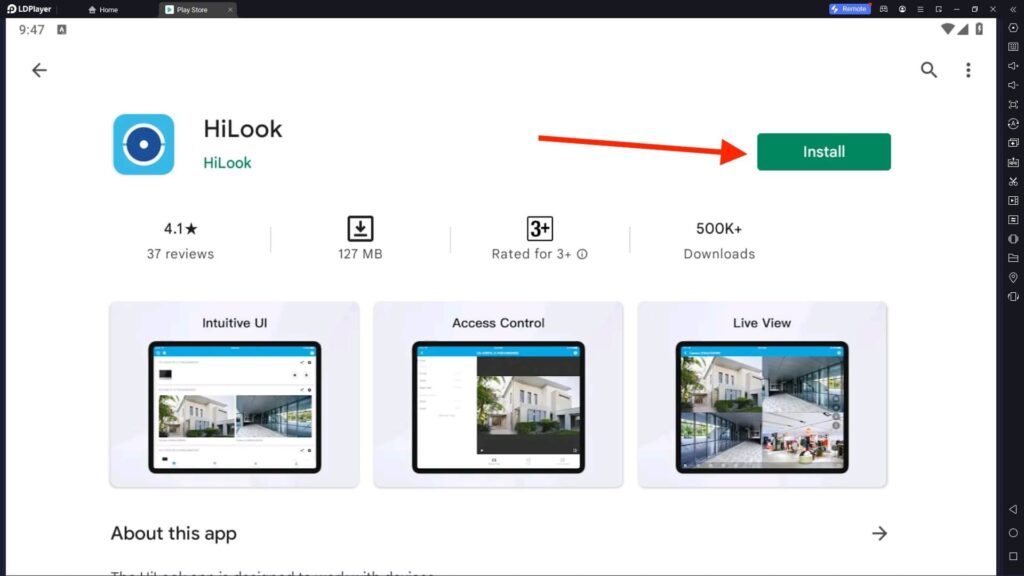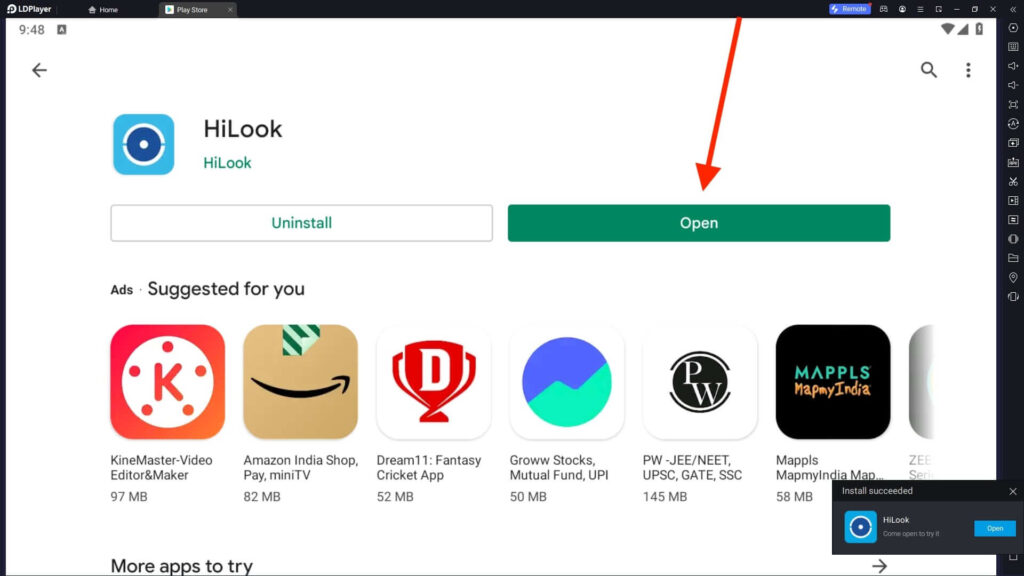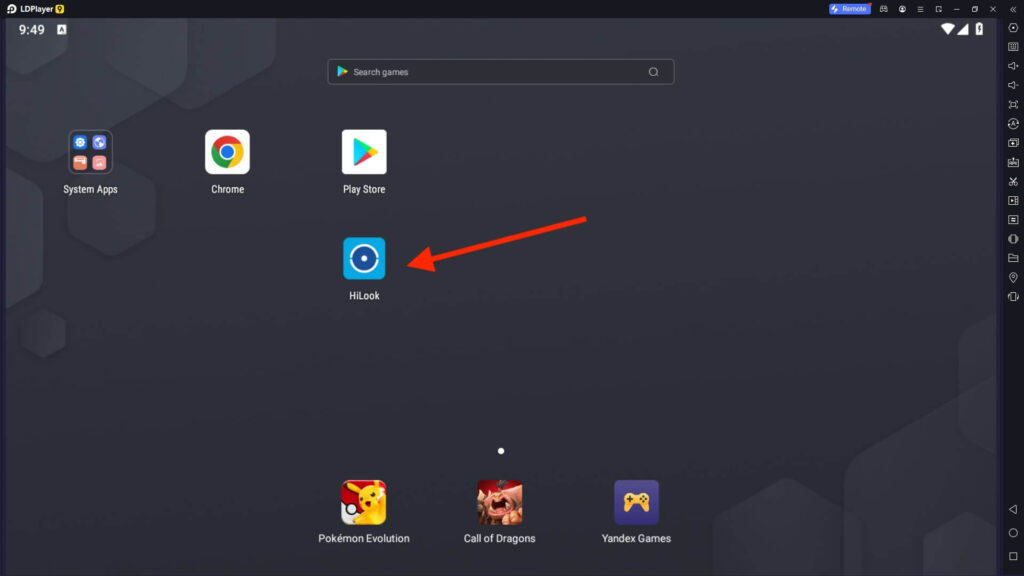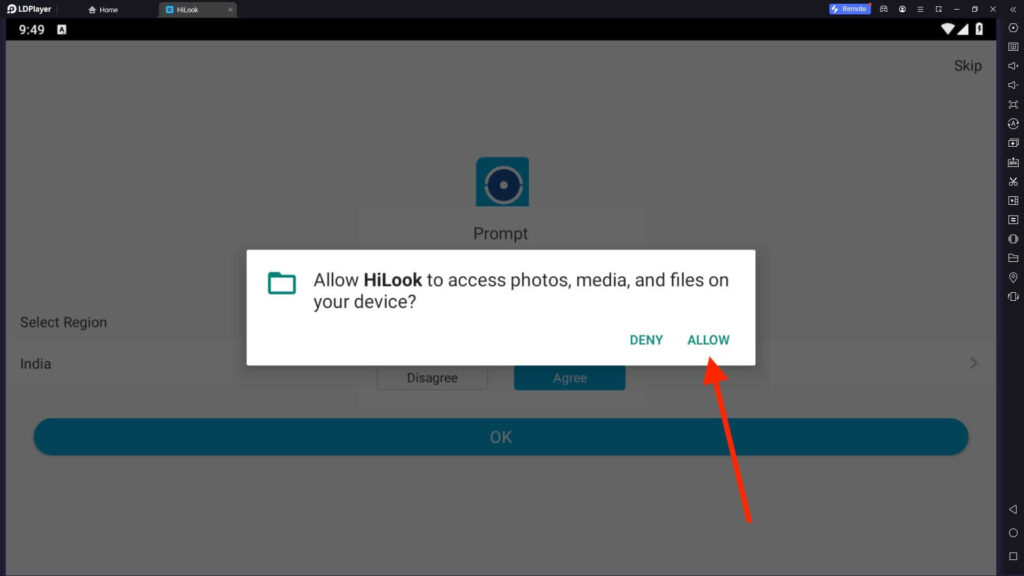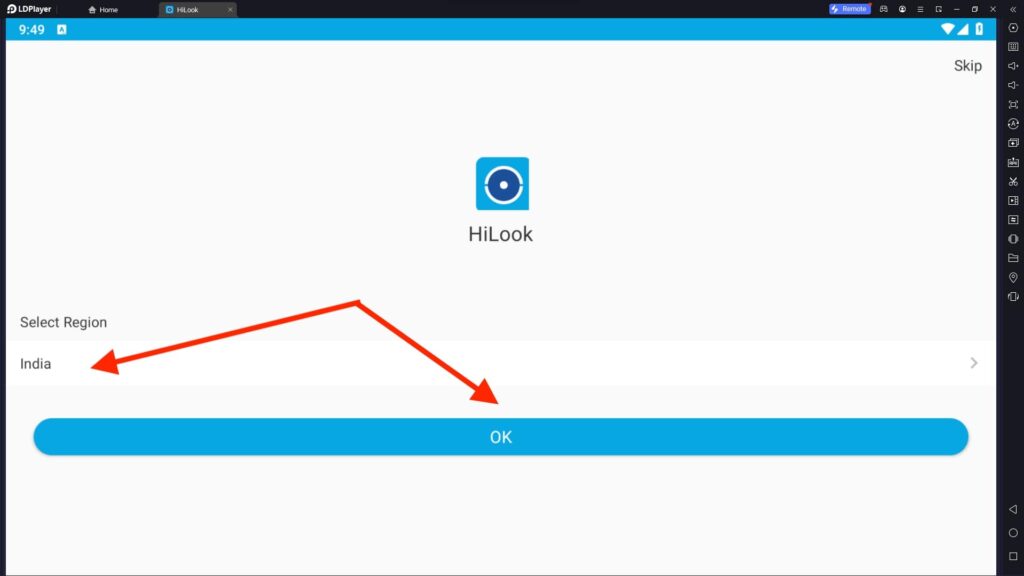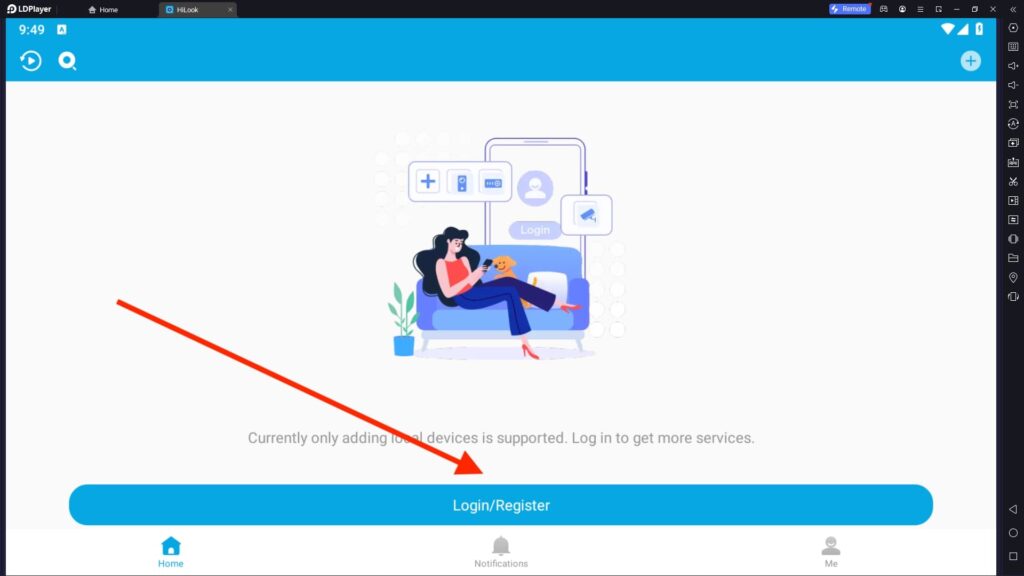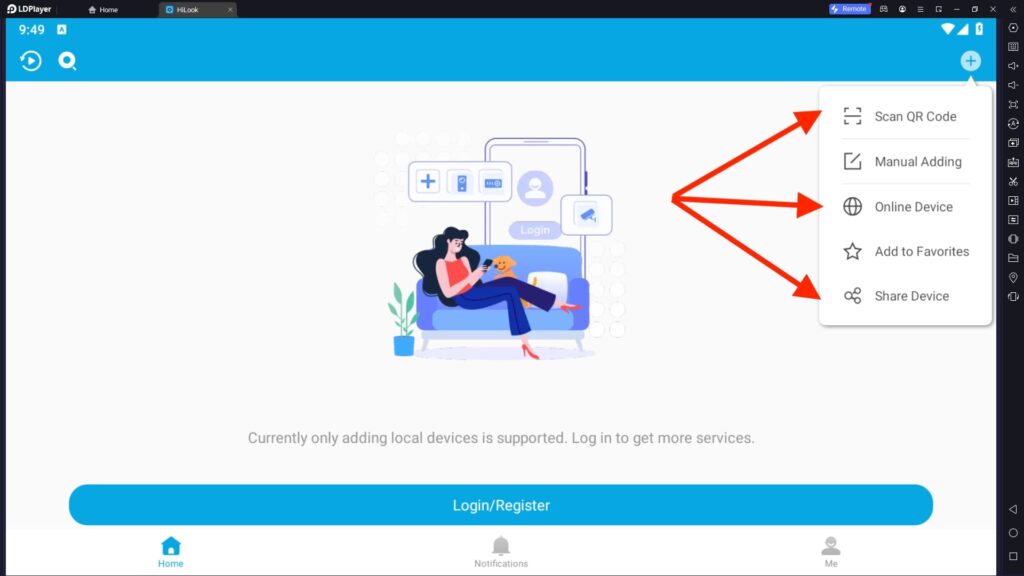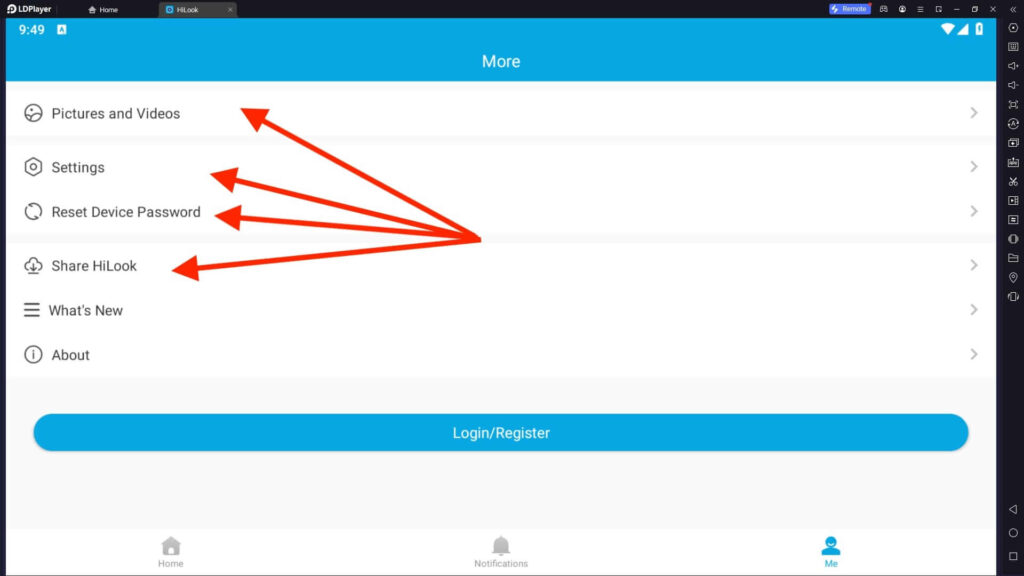HiLookVision For PC
Related apps
Description
HiLookVision allows you to monitor your DNRs, NVRs, and IP cameras. In this article, we share how to download the HiLookVision For PC and use it on your Windows or Mac devices for free.
We have covered multiple articles on installing CCTV Camera monitoring apps like ezykam+, RXCamView, eero App, etc., and HiLook is one of them. HiLookVision supports the cloud P2P function, which allows full access to the cameras for viewing live video, search/playback, and bookmarks.
If you already are using the HiLook on your Mobile, then installing it on your PC is easy for you. You can download the HiLookVision with the LDPlayer emulator on your Windows device from the Download button above.
Benefits of using HiLookVision on your PC is that it allows you to view and manage all your Cameras from your Desktop. Using HiLook is free; you can use it with any good Android emulator.
We have tested the HiLookVision with multiple emulators, and it works with all of them. However, we recommend you go with LDPlayer, Bluestacks, or NoxPlayer, as they are the best.
Download & Use HiLook on PC [Windows & Mac]
Installation of the HiLook on a PC with an Android emulator is an easy process. You can first install the Android emulator and then install the HiLook from the Play Store.
Once you have installed this app, you can follow the process below to set it up:
- First, open the HiLookVision on the Android emulator and click Allow to provide necessary permissions to the app.
- Next, choose your country under the Select Region option and click the OK button.
- You can see three options: Home, Notifications, and Me. Under the Me option, you can log in/Register on the HiLookVision to use it on your PC.
- To add a new device to the HiLookVision, click the + icon on the top right.
- You can Add a new device in the HiLookVision in 3 ways: Scan QR Code, Manual Adding, and use an Online Device.
- When using the HiLookVision on your PC, we recommend using the Manual Adding option if you don’t have a webcam attached to your computer.
- For more setting options, click the More option. Here are multiple options available: Pictures and Videos, Settings, Reset Device Password, and ShareHiLook.
You can see it on the main screen once you successfully add a camera to the HiLookVision. From there, you can view and manage all your cameras. To get root access to your emulator, you can check out iRoot for PC.
HiLookVision Features on PC
Now let’s check out some of the best features we can find in the HiLookVision:
- With the HiLookVision, you get a built-in motion detection alarm that will notify you if it detects motions on your Camera.
- By using the HiLookVision on your PC, you can now view live camera recording on your Desktop as well.
- If you want to look past recorded videos, you can use the Playback option available in this app.
- The HiLookVision works best with DNRs, NVRs, and IP cameras. As an alternative, you can also check out the XMEye app.
With all these fantastic features, it is very easy to manage all your smart home cameras from your Mobile or PC.
FAQs
For quick solutions to your questions, check out the FAQs section below:
HiLook, also known as HiLookVision, is only available for Android and iOS users. To install HiLook on your PC, you need an Android emulator. Check out this article for more details.
If you are looking for a low-budget and high-quality security camera system, HiLook is an excellent brand. It offers a free mobile application to manage all your smart devices.
Yes, you can download and install HiLook on your PC. First, download an Android emulator like LDPlayer on your Windows device, and next, install the HiLookVision from the Play Store.
HikVision is a manufacturer that manufactures HiLook cameras, which are a new series of affordable and professional quality CCTV products.
Yes, HiLook cameras come with Full-Color Built-in Audio, which allows you to record the Video with Audio.
Accessing Cameras on your PC with the HiLookVision can be handy. We hope with the above guide, you can download and use this excellent camera app on your PC.
If you have questions or get errors while installing the HiLookVision on your PC, let us know in the comment box. Please share this article with your friends who use the HikVision CCTV products.
Video
Images