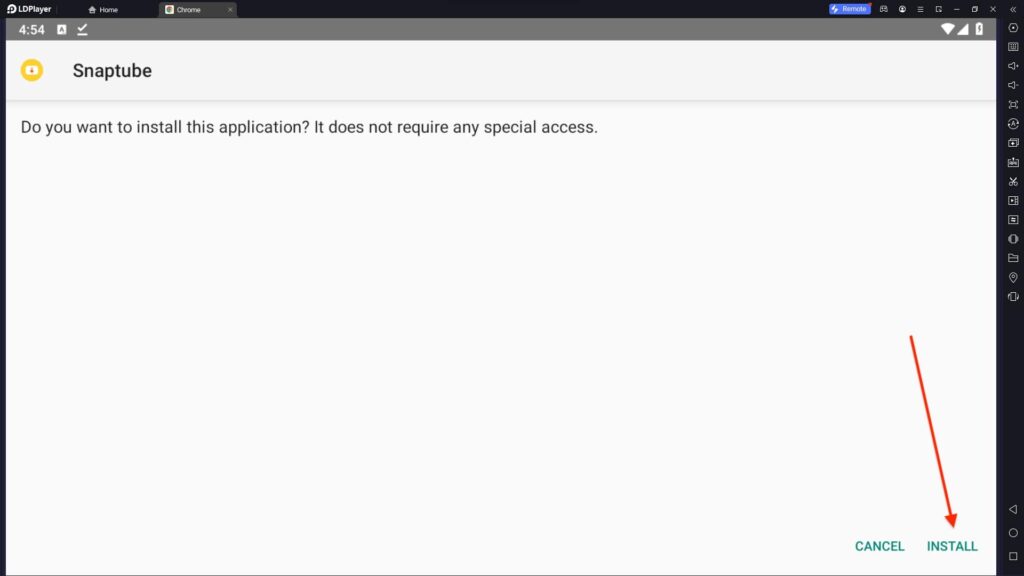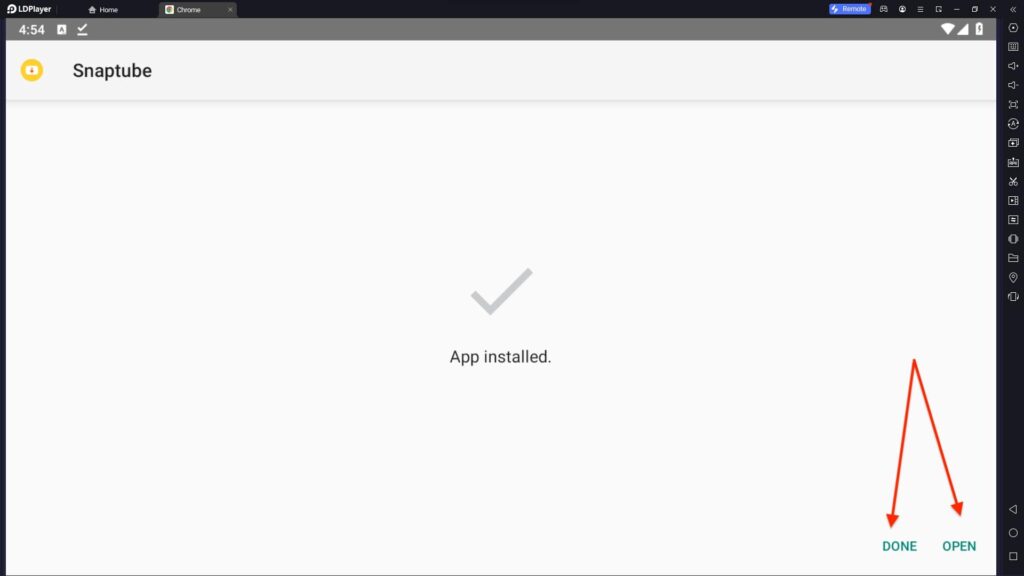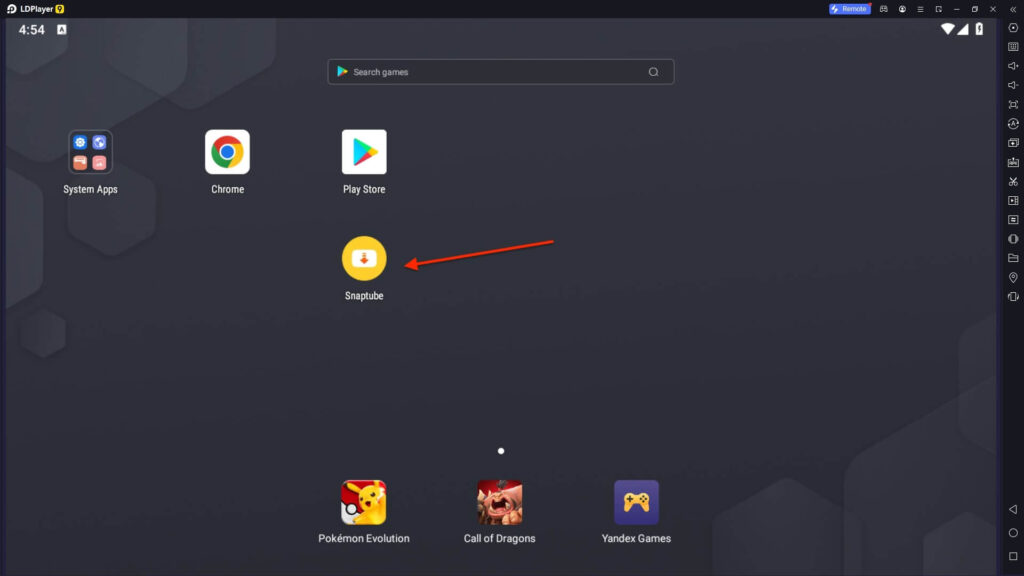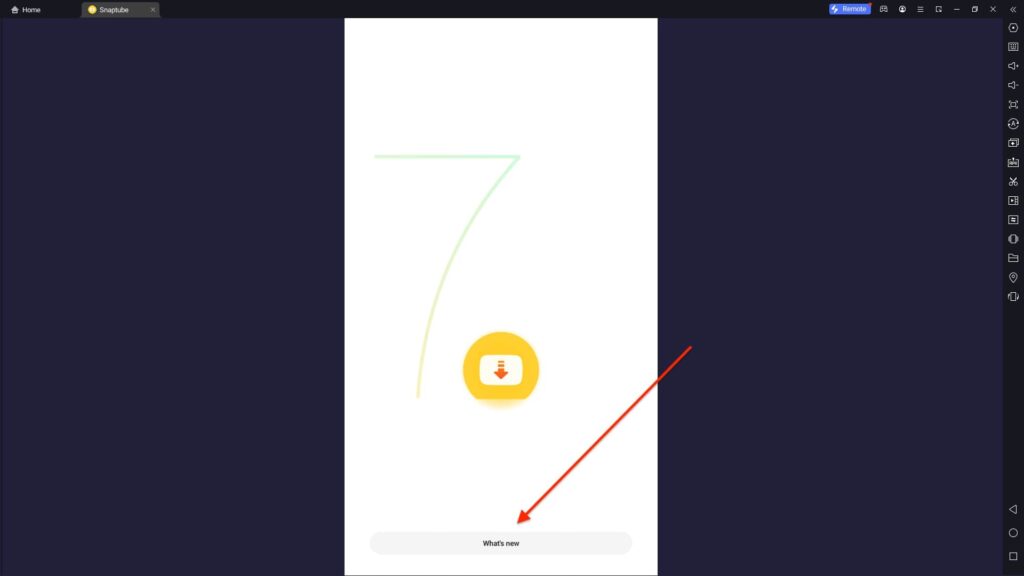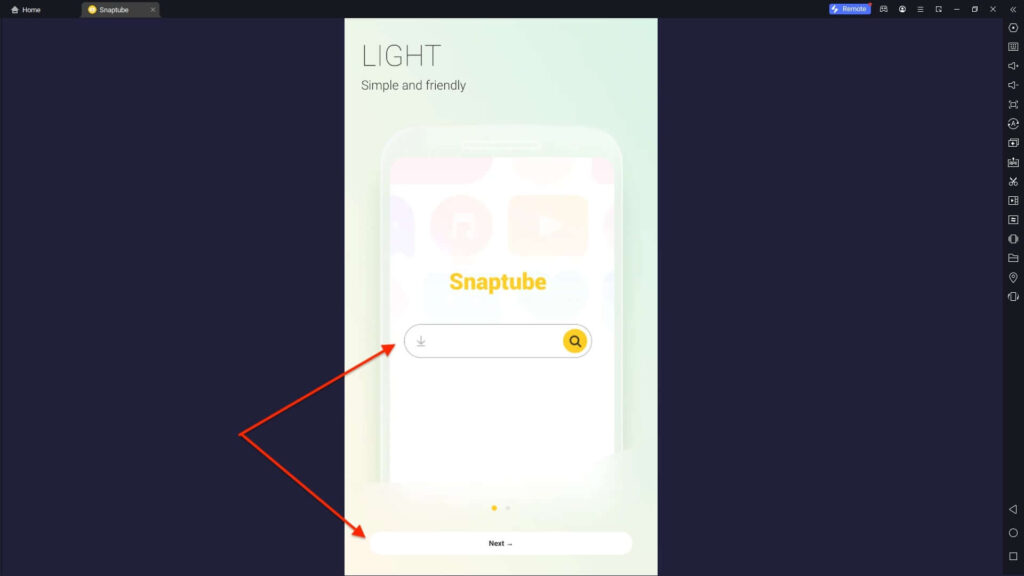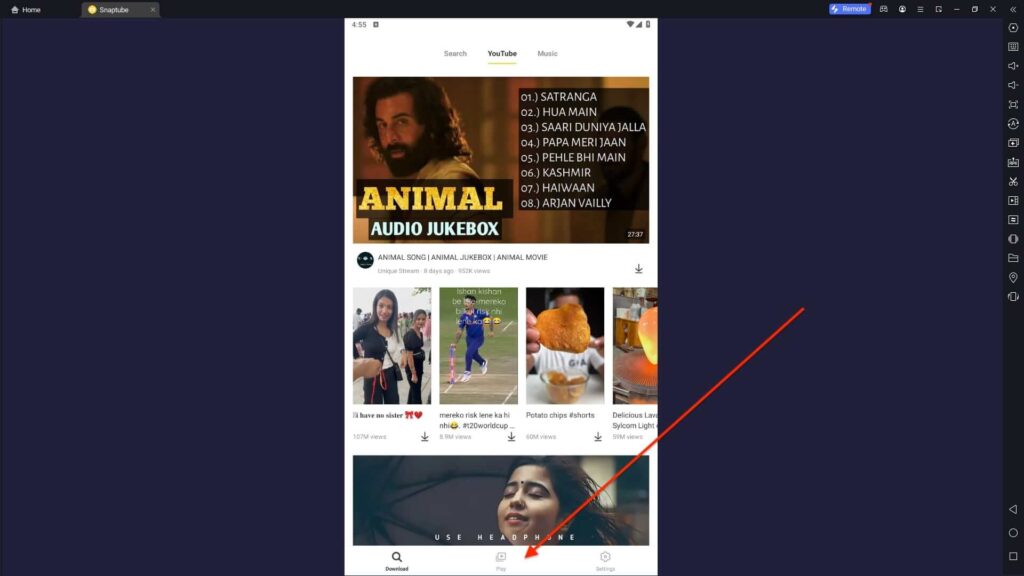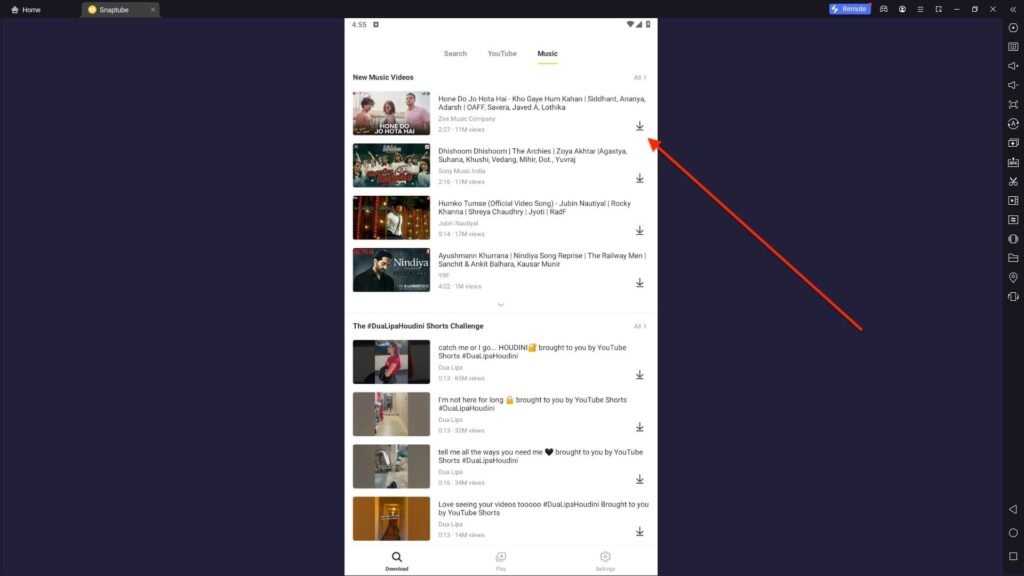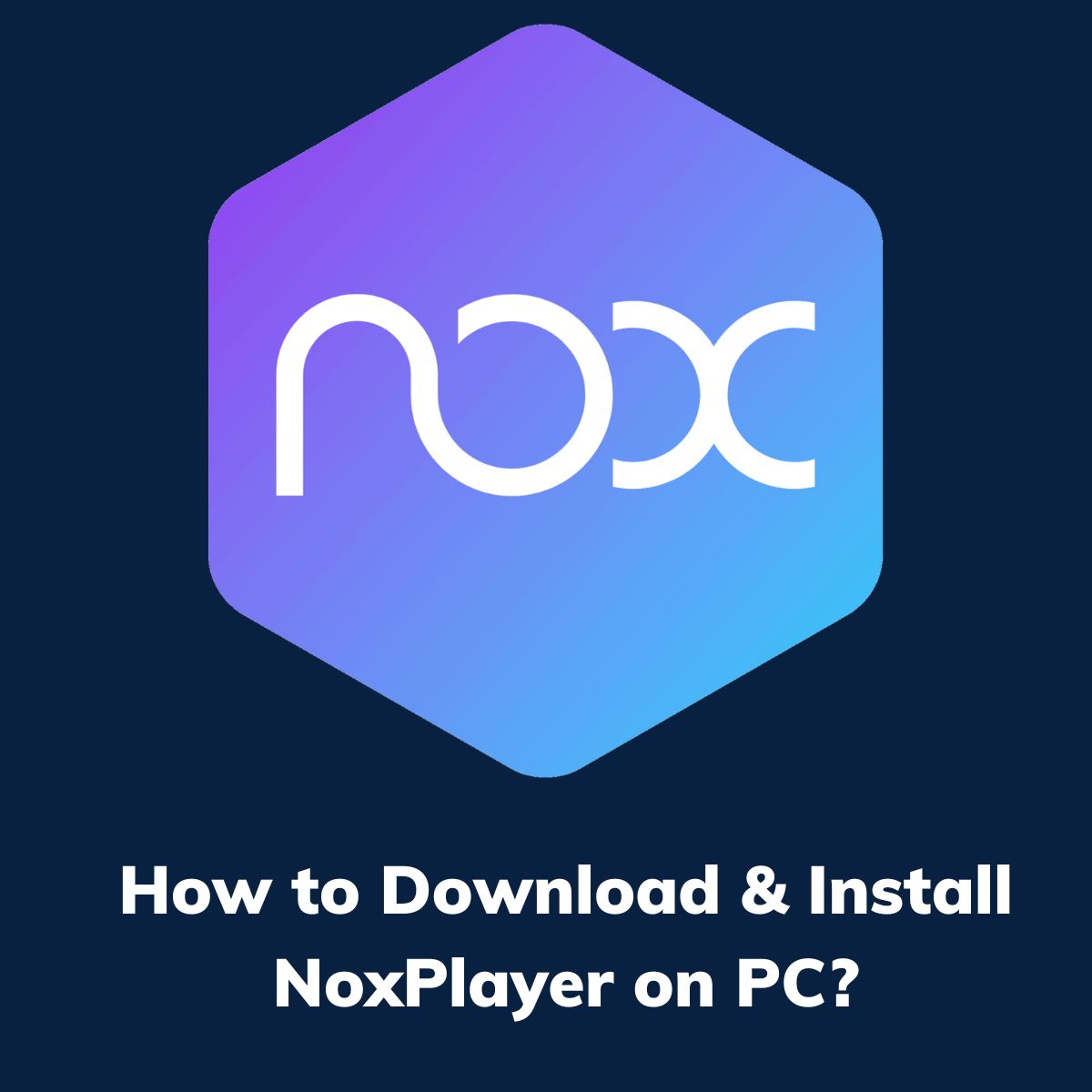Snaptube For PC
Related apps
Description
Snaptube is one of the best apps for downloading videos from social media websites like VidMate. In this article, we share how you can download Snaptube for your PC and use it on Windows 10 and 11.
With the Snaptube app, you can download videos for free from websites like YouTube, Facebook, TikTok, Instagram, Soundcloud, etc. Snaptube app is different from other video downloading apps like YouTube Vanced and PLAYit.
Apps like YouTube Vanced only work with YouTube, but with Snaptube, you can download videos from all the famous social media websites. This app is free to download and comes with no ads.
To download Snaptube on your PC, you need an Android emulator. If you are a Windows user, you can download Snaptube with LDPlayer from the above download button.
Using this app on your PC allows you to save offline videos and watch them later without an internet connection. According to its developer, it is safe to use Snaptube on your device as its security is verified by multiple virus & malware detection engines.
Download Snaptube For Windows [Mac & PC]
You need an Android emulator to install Snaptube on your Windows or Mac. This app is not available on Windows or App Store.
Follow the Process below to download the Snaptube app on your PC:
- First, download the LDPlayer Android emulator on your PC. If you are a Mac user, you can use NoxPlayer or Bluestacks.
- Install and open the emulator on your PC and download the Snaptube APK file using the emulator’s default web browser.
- Next, go to the Download folder and look for the Snaptube APK file you downloaded.
- Click the APK file and click the Install button. It may ask you to allow installing the app from Unknown Sources.
- Once it is installed, you can see the Snaptube app icon on the emulator’s dashboard.
If you are getting errors with the emulator’s built-in browser, you can transfer the Snaptube app to your PC using an app like JioSwitch. All Android emulators support external APK installation.
How To Use Snaptube on a PC? [Windows 10, 11]
Now let’s check out how you can use the Snaptube app on your PC to download videos from social media websites:
- First, use the emulator to open the Snaptube app on your Windows or Mac device.
- Click the What’s New button to check out all the new features, and click the Next option to continue.
- On the top bar, three options are available: Search, YouTube, and Music. At the bottom, you can also see three options: Download and Play Settings.
- Click the search option, which says Search to download. Here, you can search the social media website from which you want to download the video.
- Find the video you want to download and click the Download button icon under the video.
- It will show you all the video qualities available. You can choose the Video Quality as your preference and download the app.
- You can use the Snaptube app on your PC to convert Video to MP3 without downloading the video.
You can use the Play option to play all downloaded videos. To change the Snaptube default options, use the Settings option.
Snaptube Features on PC
Check out some unique features that you get by using the Snaptube app on Windows 10 or 11.
- Snaptube app supports multiple social media websites, which include YouTube, Facebook, Instagram, TikTok, etc.
- You can convert Video to MP3 without downloading third-party video converter apps.
- By using the Snaptube app on your PC, you can download high-quality videos, including 4K and 8K.
- Other features like Dark Mode, Music Library, No Ads, etc., make this app perfect for Android users.
With amazing features like the above, Snaptube is one of the best video-downloading apps.
FAQs
Here are some frequently asked questions about the Snaptube app:
The Snaptube app is not available for Windows or Mac users. You need an Android emulator to download and use Snaptube on your PC. Check out this article for more information.
Yes, you can download and use the Snaptube app on your Windows 10 and 11 devices. With the help of our website, you can download the Snaptube app on your PC with the LDPlayer Android emulator.
According to the Snaptube app developer, the security of this app has been verified by multiple antivirus software, and it is safe to use. However, we recommend using this app on your secondary device or an Android emulator.
Snaptube is available for free, and it comes with no ads. You can use this app to download and watch videos without ads.
Downloading and using Snaptube on your PC is an easy process. If you get any error while installing Snaptube on your Windows or Mac, let us know in the comment box.
Video
Images