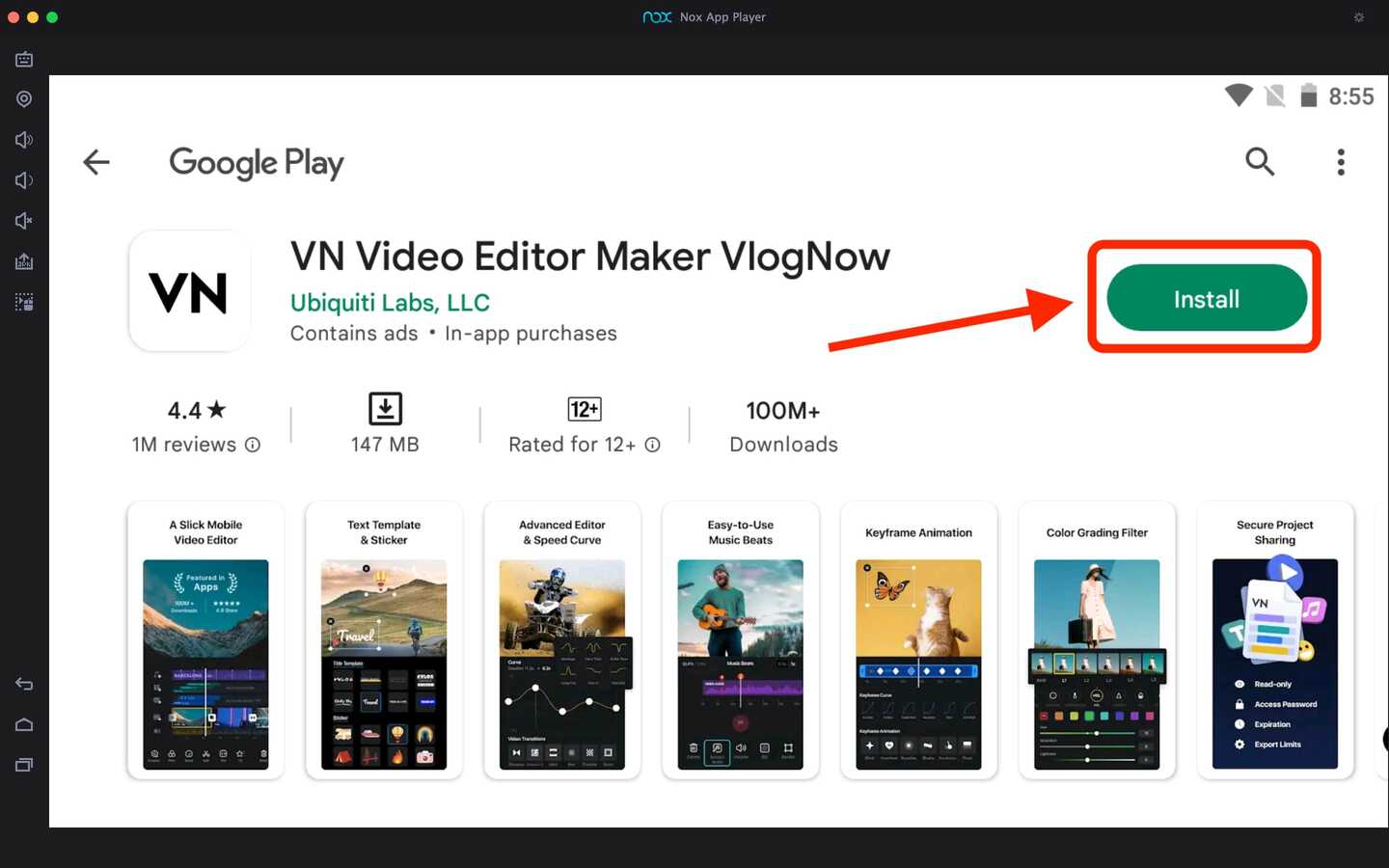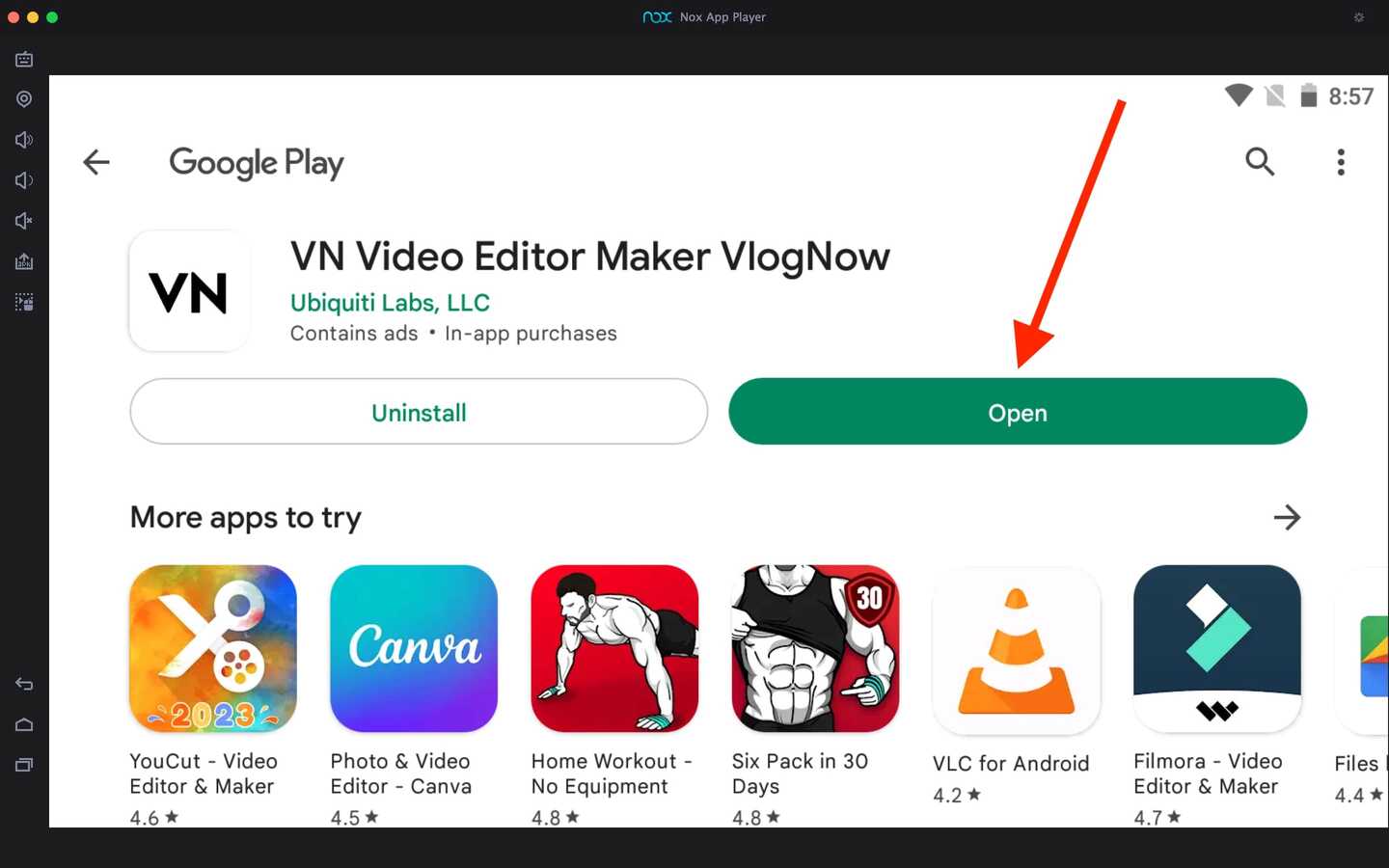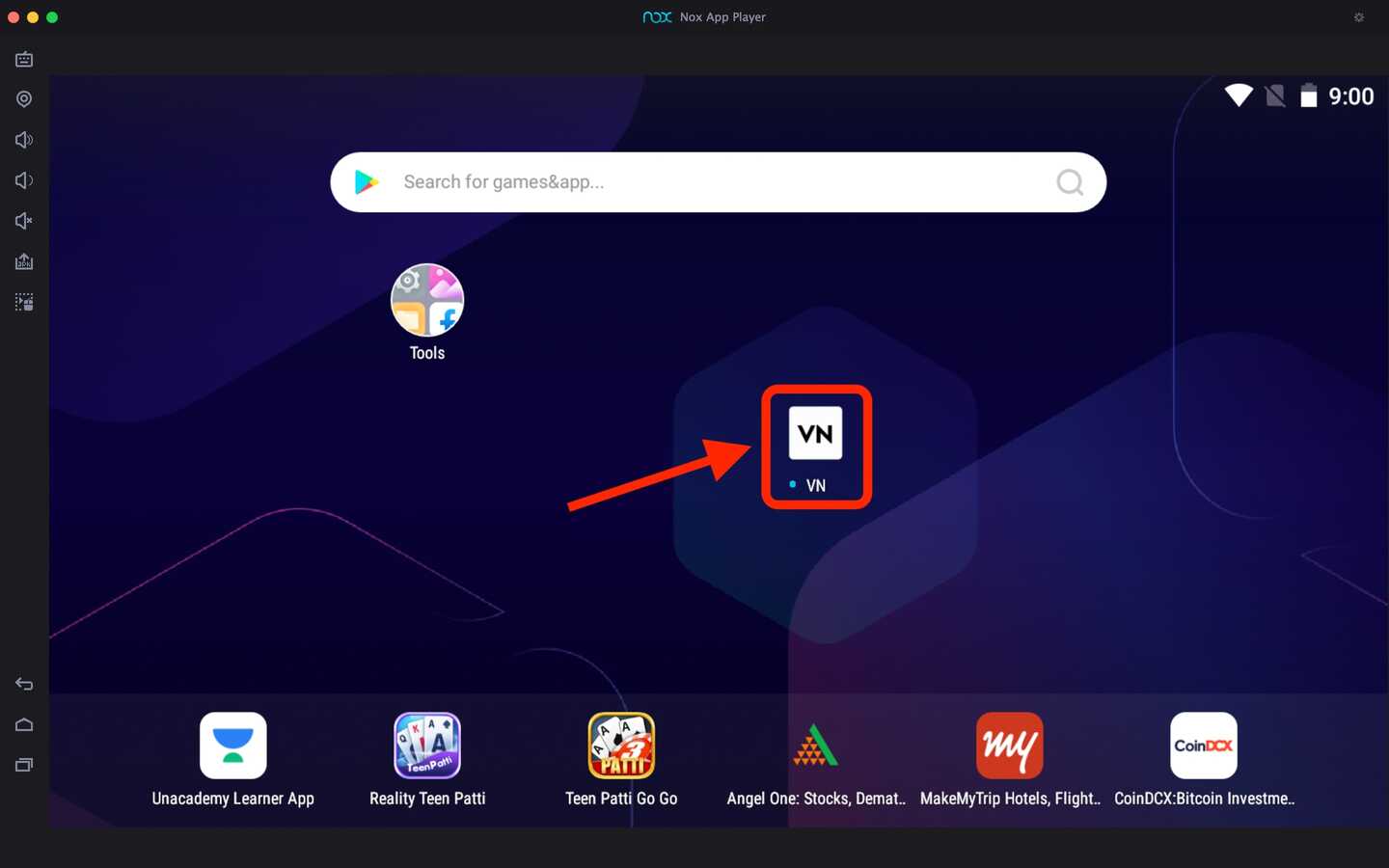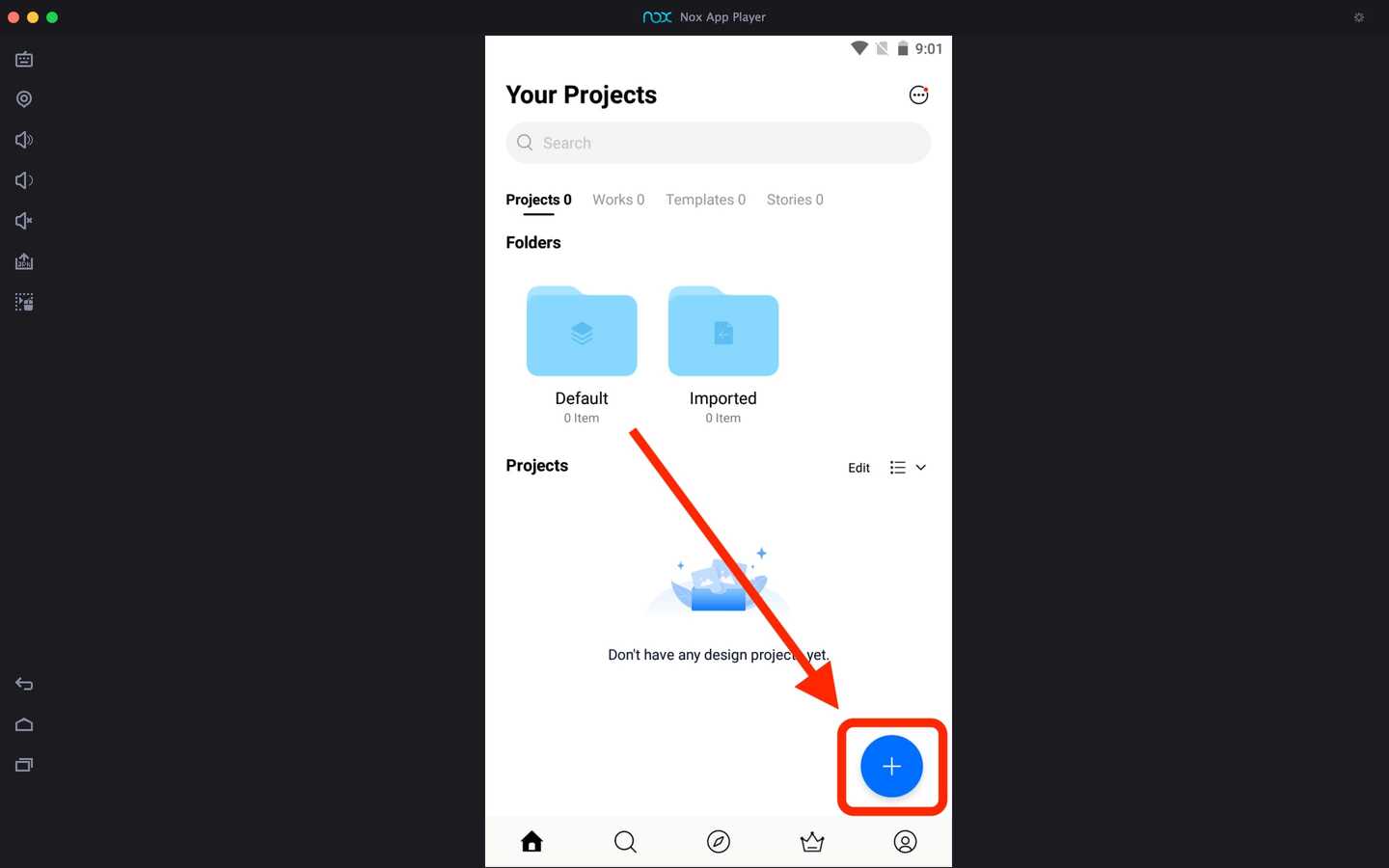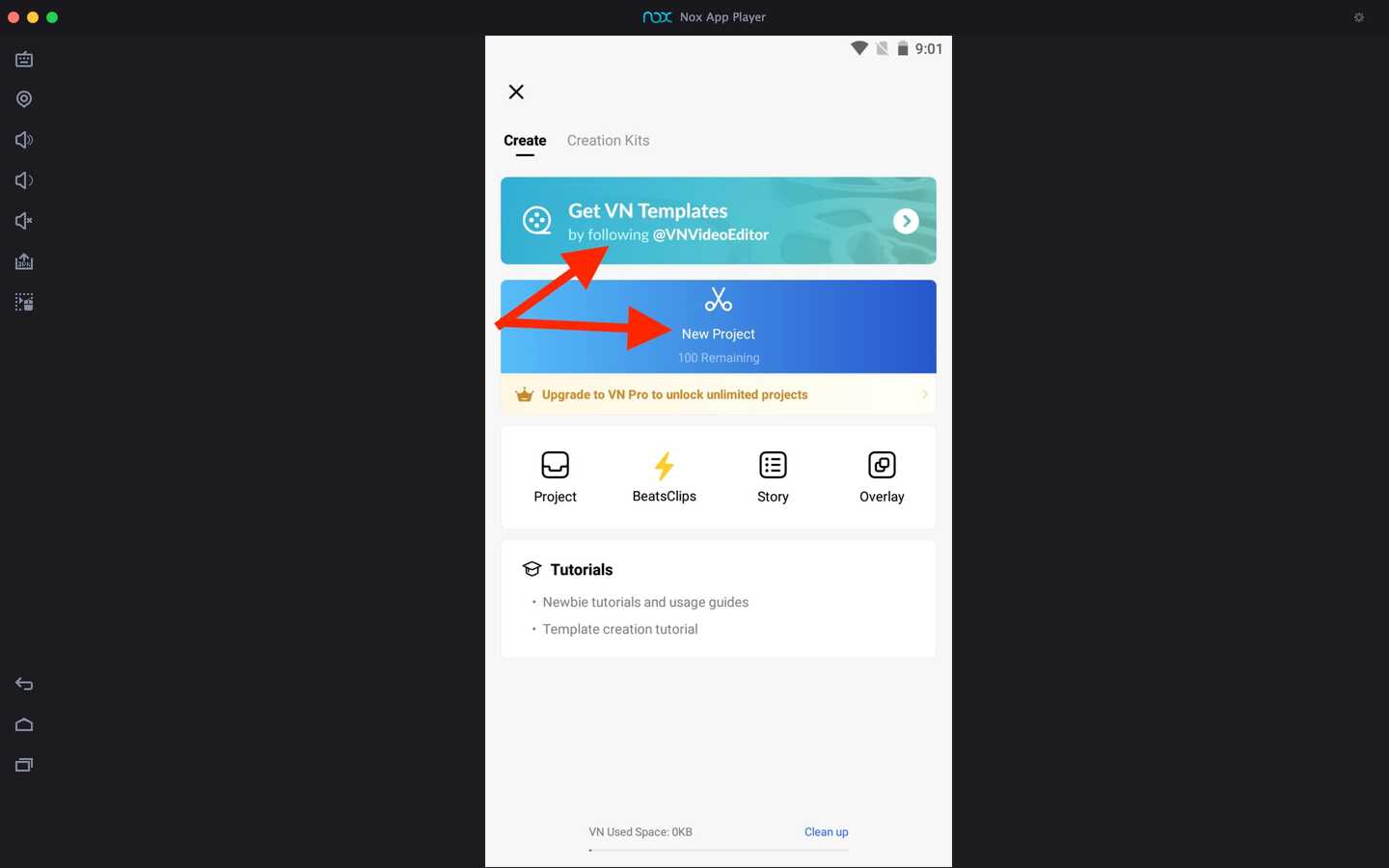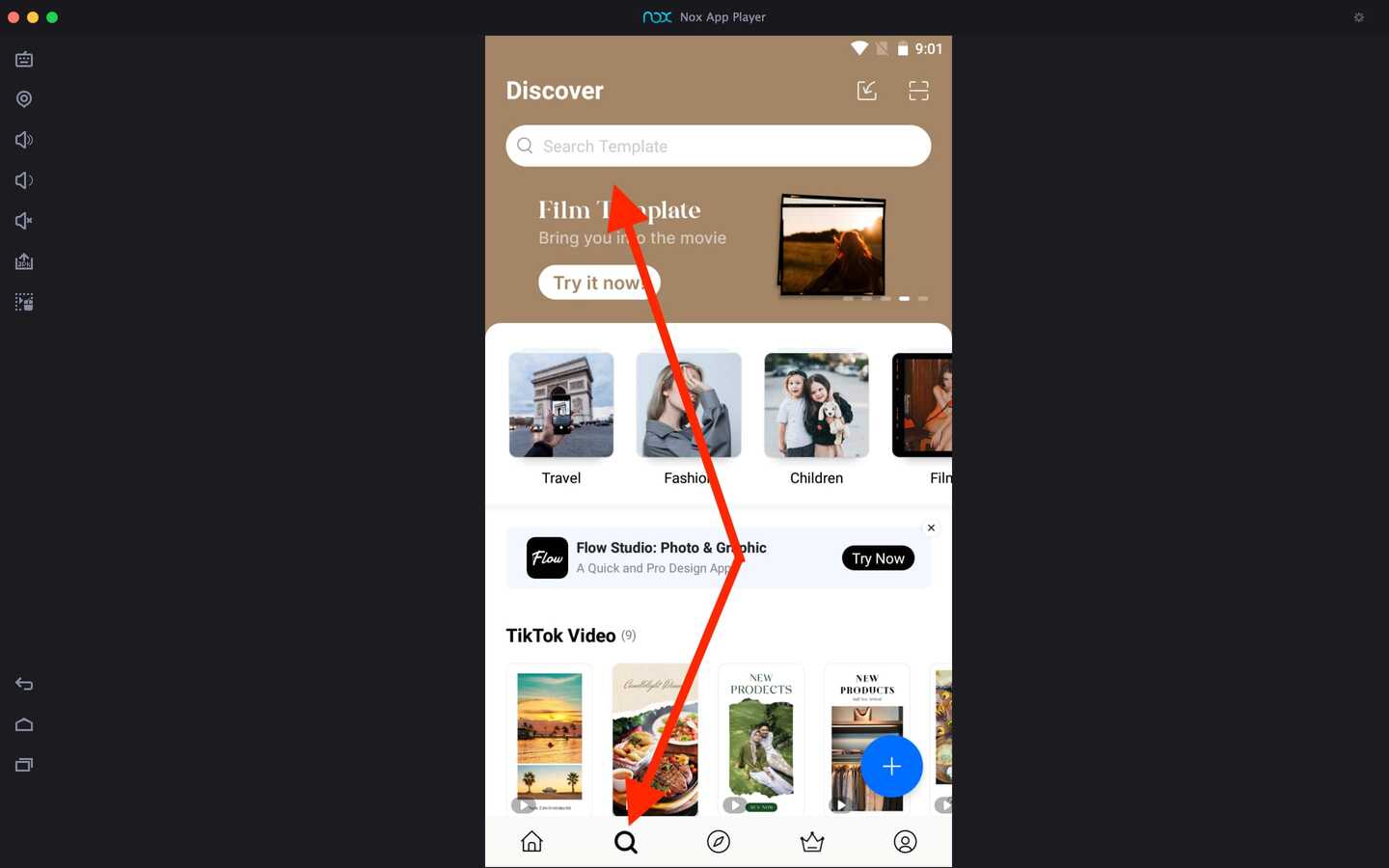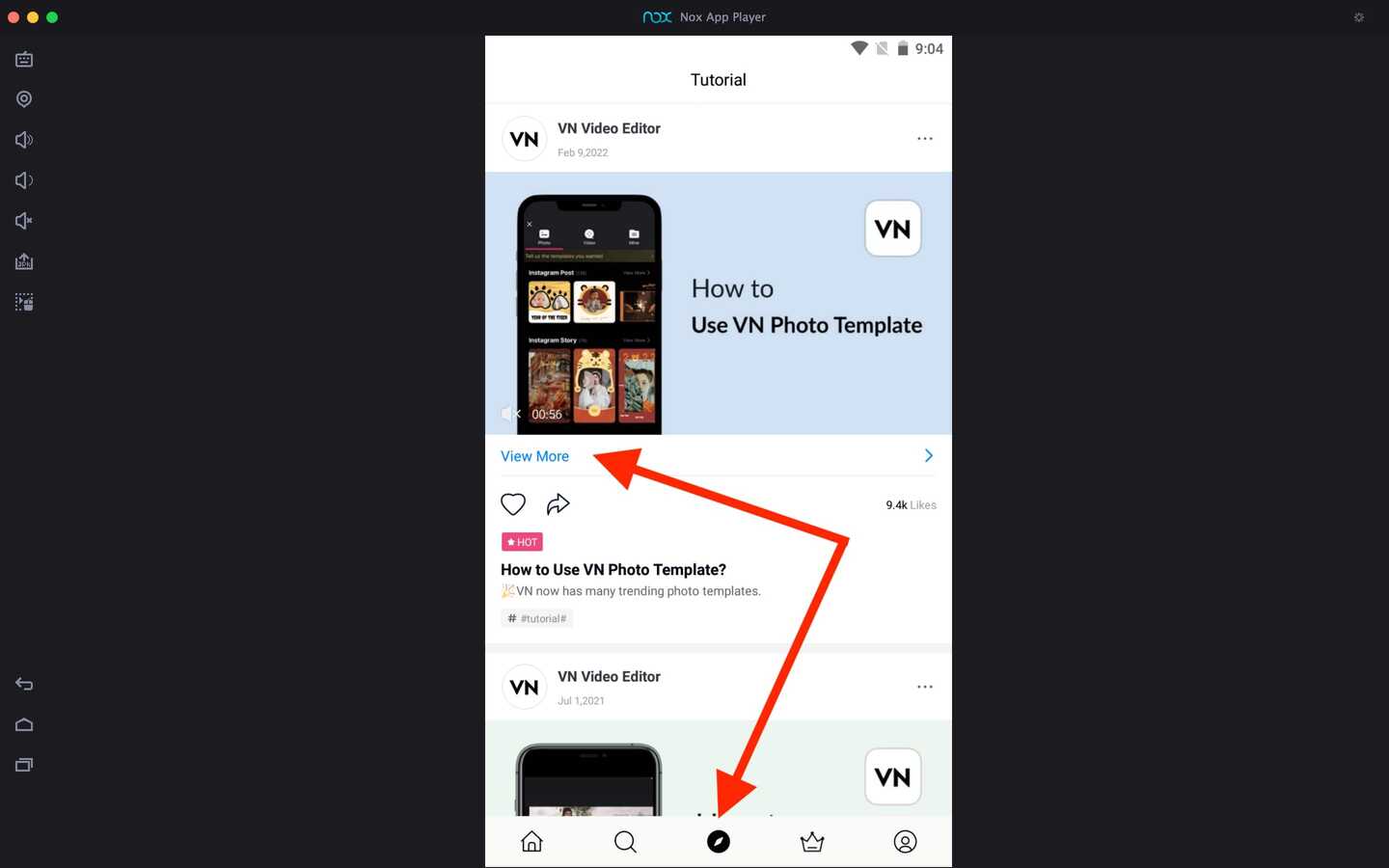VN Video Editor For PC
Related apps
Description
VN Video Editor is an advanced video editing app that both new and professional videographers can use. You can download VN Video Editor For PC and use it on Windows and Mac with the help of an Android emulator.
The benefit of using the VN Video Editor app over other video editing apps like Kinemaster or Youcut is that you can export videos without any watermark in the free version of this app.
It is very easy to use this app to edit all your videos, and even if you don’t have any editing knowledge, you can still use this app and learn very fast. Now all Mac users can directly download this app from the app store as it is available for Mac users.
But if you are a Windows user and want to download VN Video Editor for PC, you must use an Android emulator. However, from the above download link, you can directly download and install an emulator and this app on your PC.
With the above download button, you can download this app with the LDPlayer Android emulator. However, the developer of this app recommends you use Bluestacks to use VN Video Editor on your PC. And if you want to use Bluestacks, you can download and install this app on it from the Play Store.
How To Use VN Video Editor on PC? [Windows]
No matter which emulator you use to run the VN Video Editor app on your Windows device, the process below will be the same for all emulators.
- First, open this video editing app on the emulator; you can do it from the home screen of your Android emulator.
- Next, it will show you all the projects you have created before (if any), and to start a new project, you can click on the + icon.
- It will ask you to use VN Templates or start a New Project from scratch. There is an option to start a Creation Kit as well.
- To find all the different kinds of templates you want to use in your video, you can click on a little search icon, and it will open the Discover page.
- If you want to learn more about using the VN Video Editor app on Windows or Android, you can click on the third icon, which shows a little safari icon.
In the future, if developers also launch an official app for all Windows users, you can directly download it from their official website. For now, you have to use this app on Windows with an Android emulator; there is no other way.
VN Video Editor Features on PC
VN Video Editor app has to offer more features in the free version than most other video editing apps. Here are some of them:
- There is a built-in music library available which is copyright-free, and you can also use your music in the video.
- The free version of VN Video Editor is available for all Android, iOS, and Mac users. Also, windows users can use it on a PC with an Android emulator.
- In this free video editing app, other options are available, such as adding stickers, text, other elements, etc.
- With the VN Video Editor app, you can reverse, crop, and rotate your video and combine two or more videos to make a good video collage.
- For advanced users, there are options like Freeze Frame, Creative Templates, Keyframe Animation, Material Library, etc., are also available in this app.
Other than all these features, VN Video Editor has all the basic features you can find in any other video editing app. For more advanced video editing you can check out CapuCut and Montion Ninja.
FAQs
VN Video Editor app is available for all Android, iOS, and Mac users. There is no official app available for Windows users, but you can use this app on a PC with the help of an Android emulator.
To download VN Video Editor for PC, first download the Android emulator on your device and then install this app on the Android emulator. Here in this article, you can check out more details.
Yes, VN Video Editor is one of those free video editors that allows you to export all your videos without a watermark.
To download this app on Android, you can search for it on the Play Store. All iOS and macOS users can download it from the Apple app store.
So these are some frequently asked questions about this video editing app. If you still have questions about installing VN Video Editor on Windows, let us know in the comment box.
Editing videos with the VN Video Editor on your PC can be simple, especially if you don’t have prior experience with video editing. Please share this article with your friends so they can know how to use this app on Windows to edit videos.
Video
Images