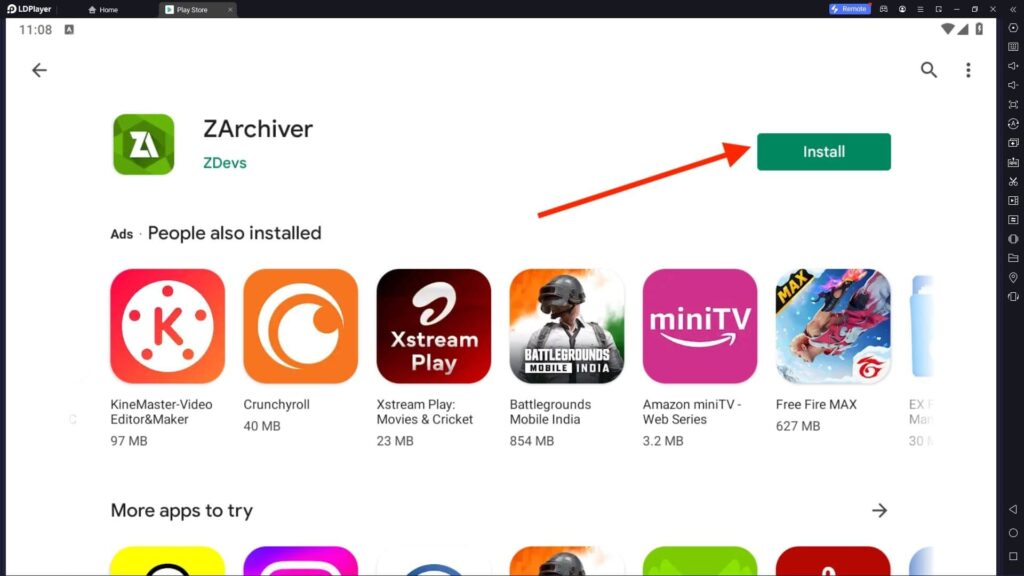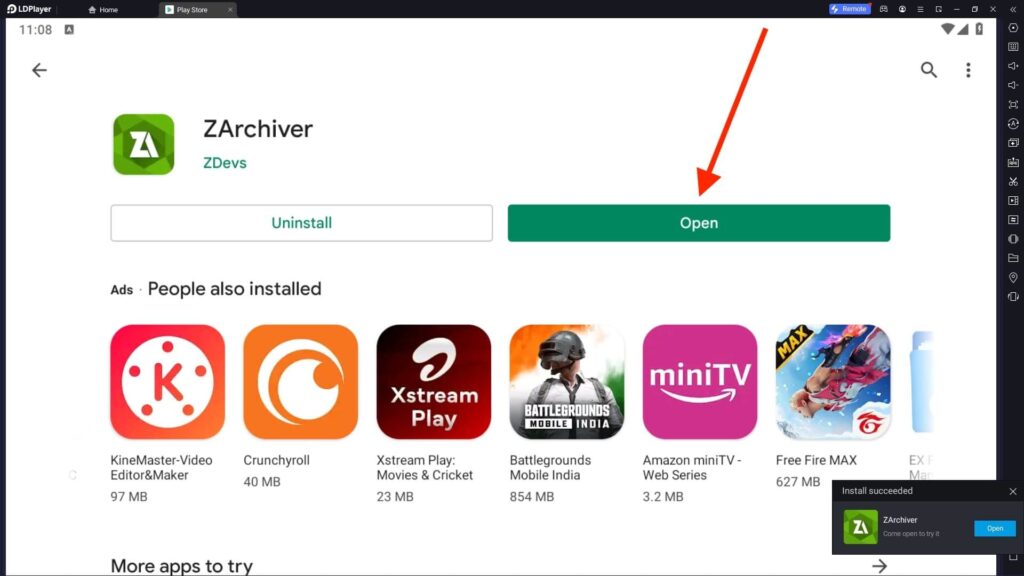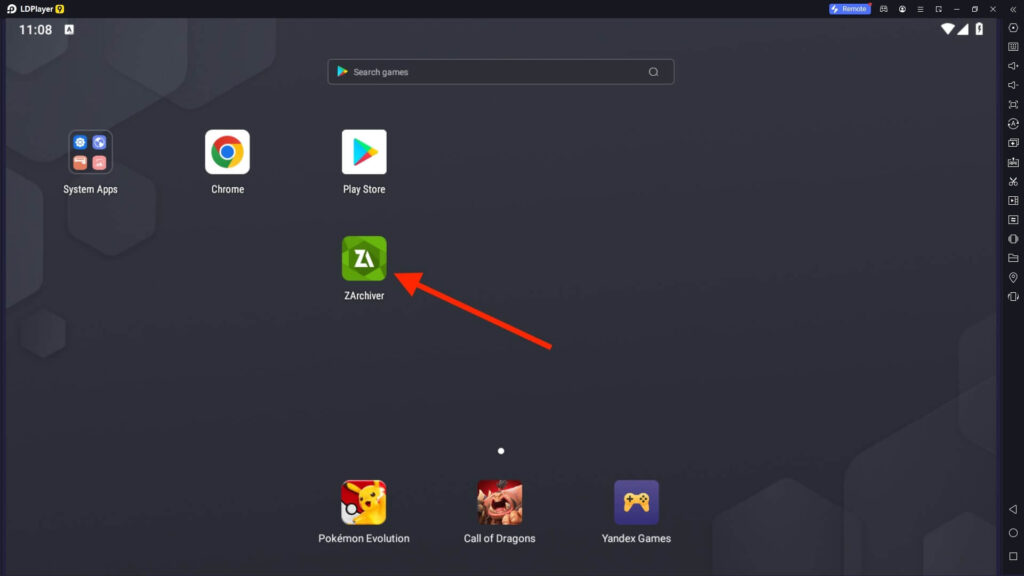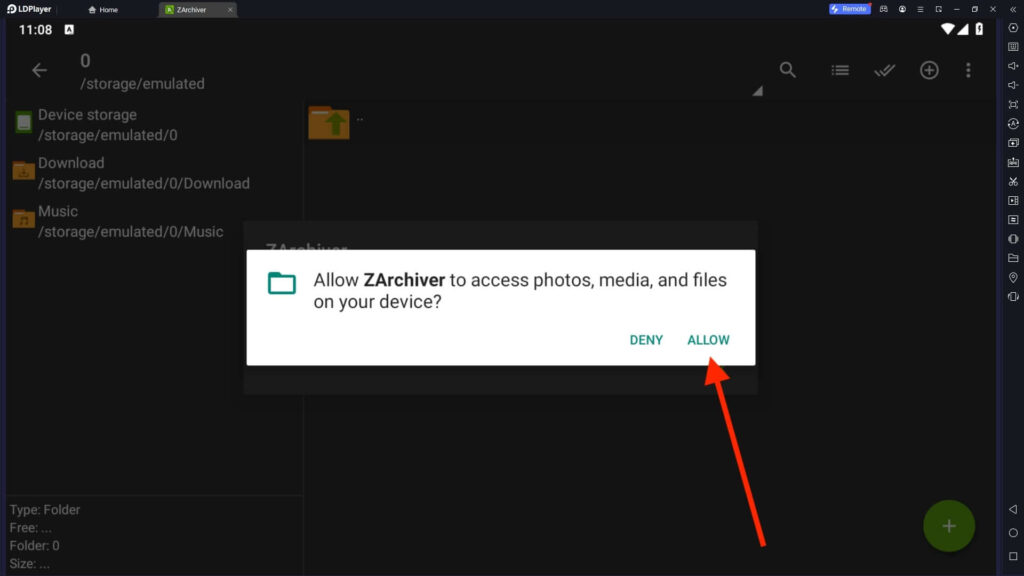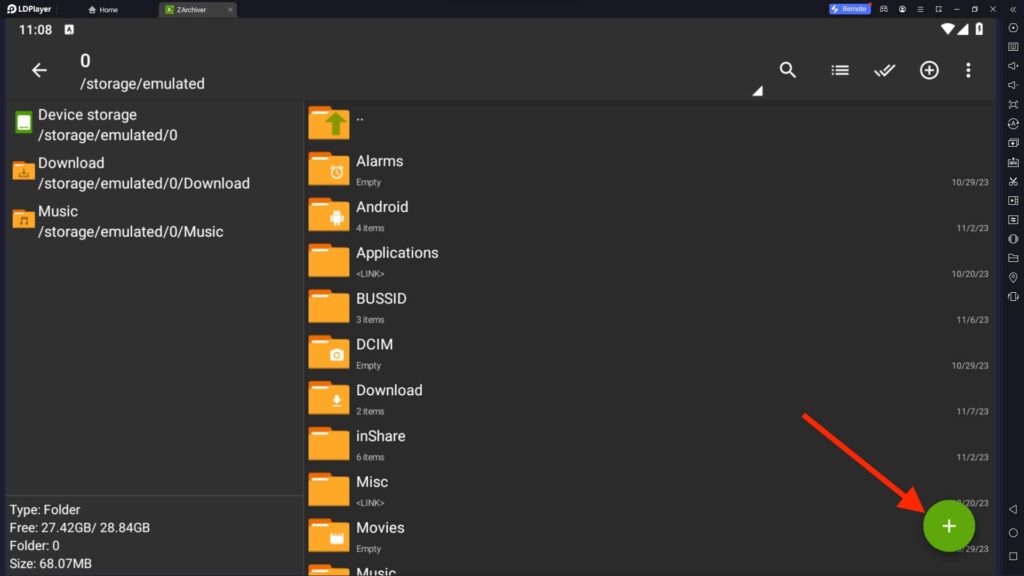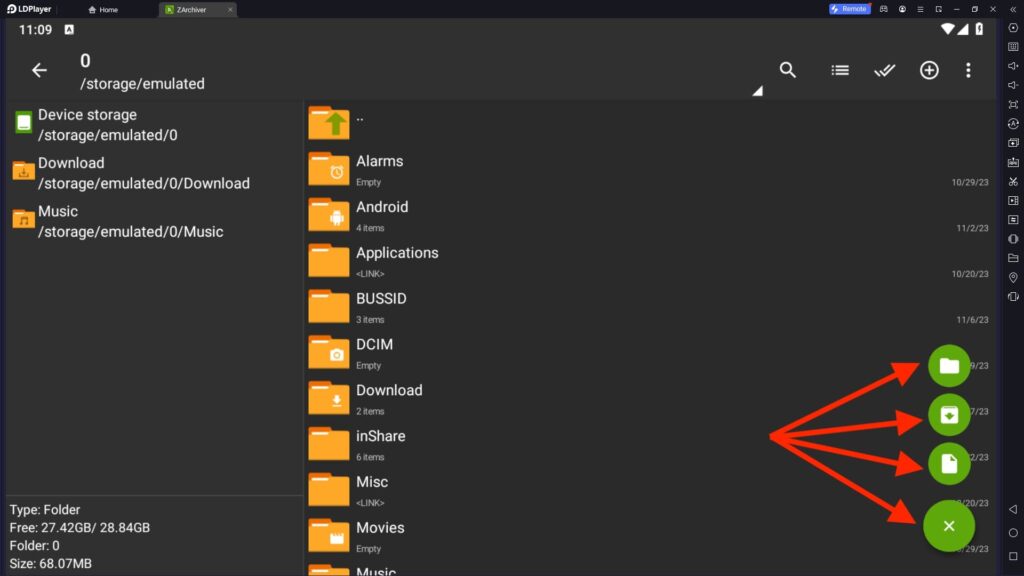ZArchiver For PC
Related apps
Description
ZArchiver app allows you to compress and decompress any files. If you want to download ZArchiver For PC, then in this article, we share the complete process of it.
All the latest smartphones come with the built-in option of archive management in the file manager. But these inbuilt features only provide you limited control over compressing files, and it only supports a few formats.
ZArchiver allows you to compress any format file and allows you to save it in almost all archive file types, including 7z, zip, bzip2, gzip, XZ, lz4, tar, and zst.
You can download ZArchiver on your PC and use it for free. But to do that, you need an Android emulator like Bluestacks or NoxPlayer.
Remember that you need to transfer the file from your PC storage to Emulator storage before you compress or decompress it. You can copy and paste files to the emulator folder or use file-transferring apps like InShare or EasyShare.
ZArchiver is most helpful in creating a backup of Apps and Games, as you can store OBB data in an archive file. It reduces the file size, which helps you to save storage on your device, and it is easy to transfer smaller files.
Install & Use ZArchiver on your PC
Installation of the ZArchiver app on Windows devices is straightforward. Follow these steps:
- First, click the Download button above and save the file on your PC.
- Next, double-click the downloaded file and install it on your Windows devices.
- It will install the LDPlayer and ZArchiver on your PC.
If you are not a Windows user or do not want to use LDPlayer as an Android emulator, follow these steps:
- First, download and install your favorite emulator on your PC. NoxPlayer and Bluestacks are available for Mac users.
- Next, log in with your Google account and download ZArchiver on your PC from the Play Store.
- Once it is installed, you can see the Open button click on that to open the app.
- Next, you can see File Manager and all the folders on your device.
- To create an archive file from the folder browser to the folder, click the + icon and click on the Archive icon.
- Similarly, you can unarchive any file by clicking on it with the ZArchiver app on your PC.
ZArchiver is best for its compression features, but it does not allow you to hide your files. You can check out Keepsafe to hide your private photos and files.
ZArchiver Features on PC
ZArchiver is by far the best archive management app available for Android users. Check out some of its best features:
- With the ZArchiver app, you can edit archive files, which means you can add or remove any files from the Archive without decompressing them.
- For decompression, it supports multiple formats, which include 7z, zip, rar, rar5, bzip2, gzip, XZ, iso, tar, arj, cab, lzh, lha, lzma, xar, tgz, tbz, Z, deb, rpm, zipx, mtz, chm, and many more.
- You can create a password-protected archive using the ZArchiver on your PC. And also, decompress the password-protected Archive if you have the password.
- With this app, you can install the APK and OBB files directly from Archive on your Android device.
ZArchiver is the best and most practical archive management app with all these features. If this app does not work for you, check out the Panda Compressor For PC.
FAQs
Let’s check out some frequently asked questions about this app:
Yes, you can use ZArchiver on your PC with an Android emulator. Multiple Android emulators are available, but we recommend you use this app with LDPlayer as it works best with it.
You can download and install the ZArchiver on your PC from our website. Or you can manually install it with an Android emulator. Check out this article for more details.
The ZArchiver app allows you to manage your archive files. With the help of this app, you can create, edit, and uncompress the archive files.
No ZArchiver is an Archive management app. This app is not designed to provide all the features you can find in the file explorer. But there is a classic built-in file explorer available in this app.
These are some FAQs on this app. If you still have questions about the ZArchiver app, let us know in the comment box. It is easy to download ZArchiver For PC, but moving files from your PC storage to Emulator Storage can be tricky.
However, if you use LDPlayer as an Android emulator, there is an option available to transfer files from your PC to the emulator and vice versa. If you like this article, please share it with your friends.
Video
Images