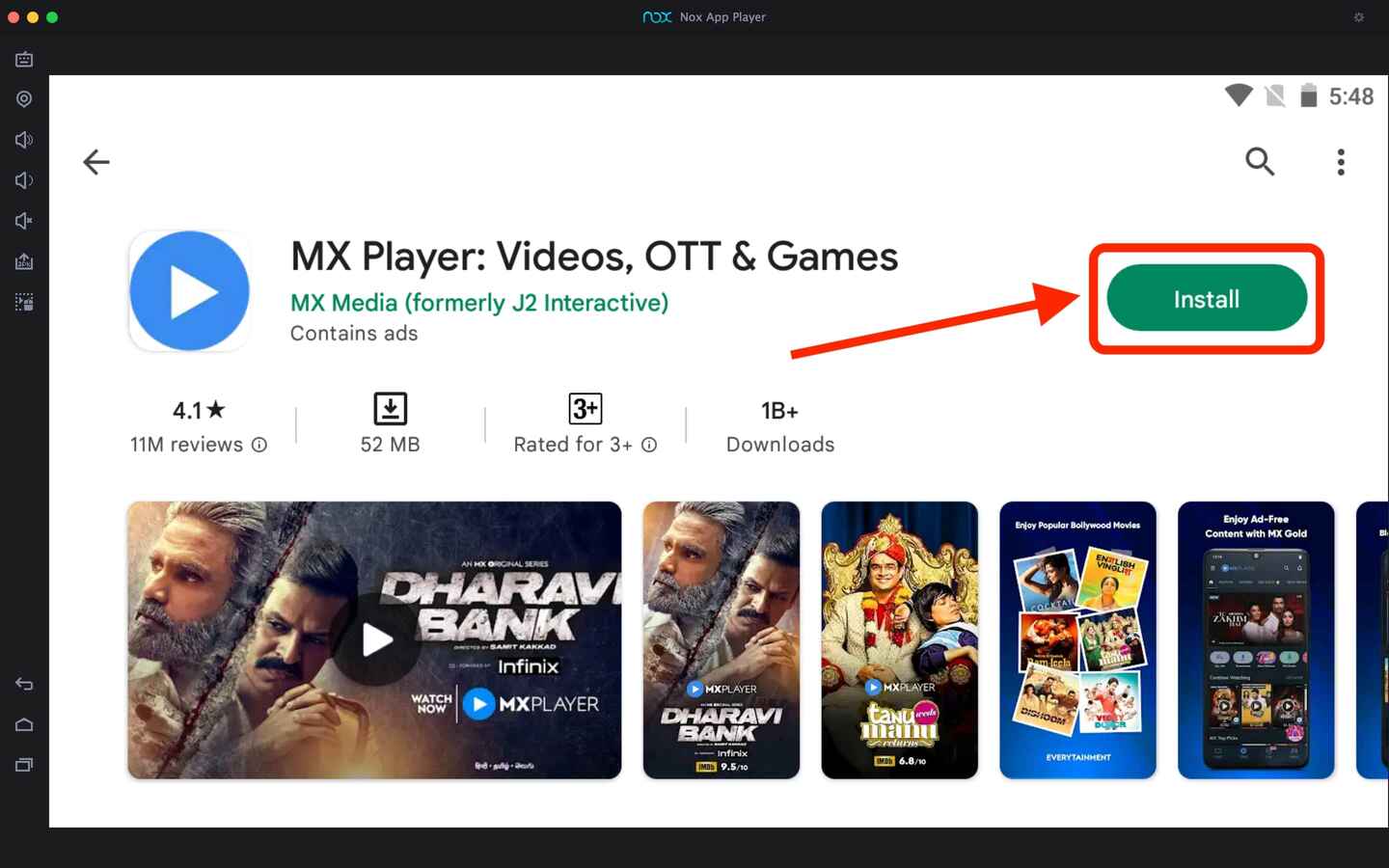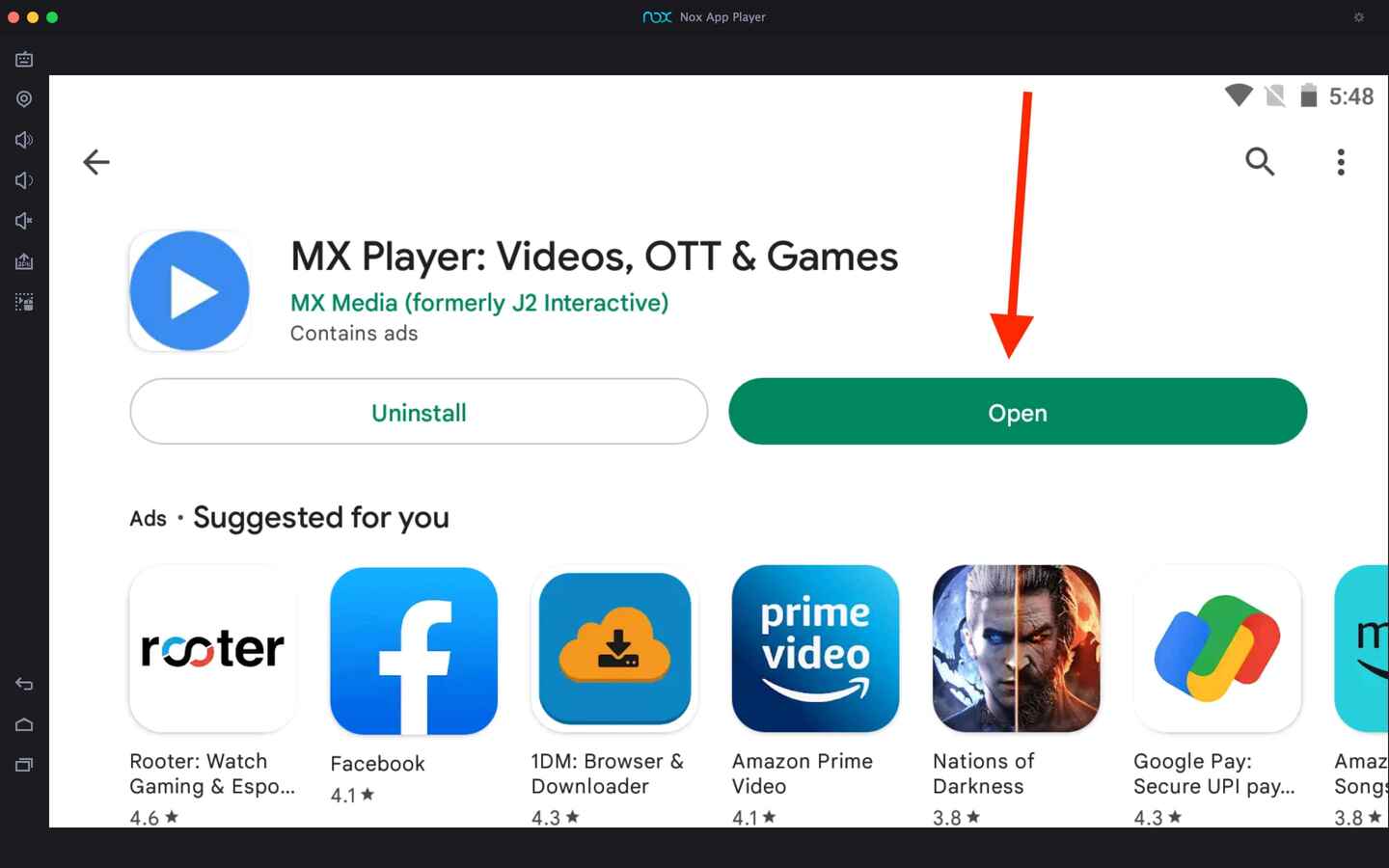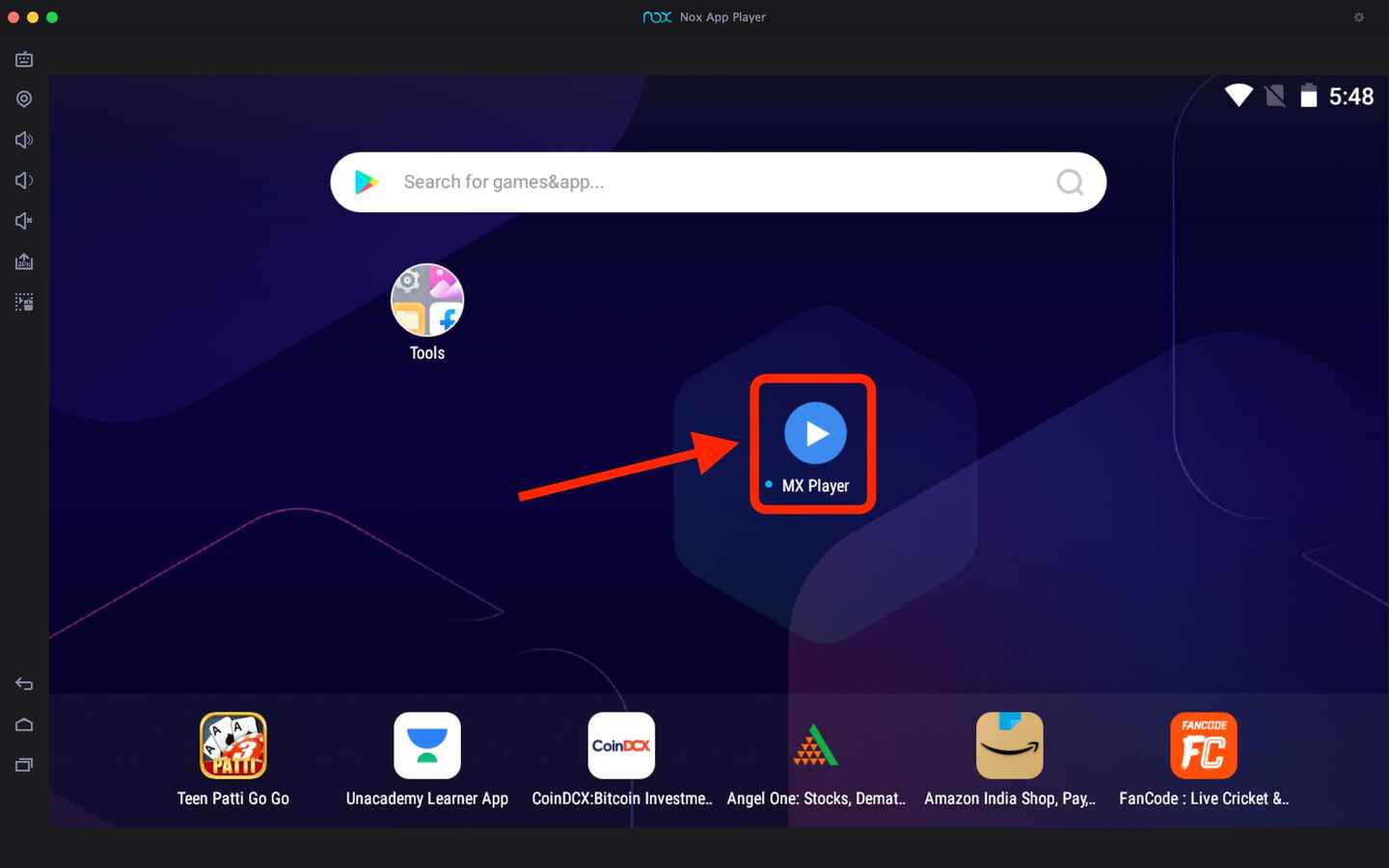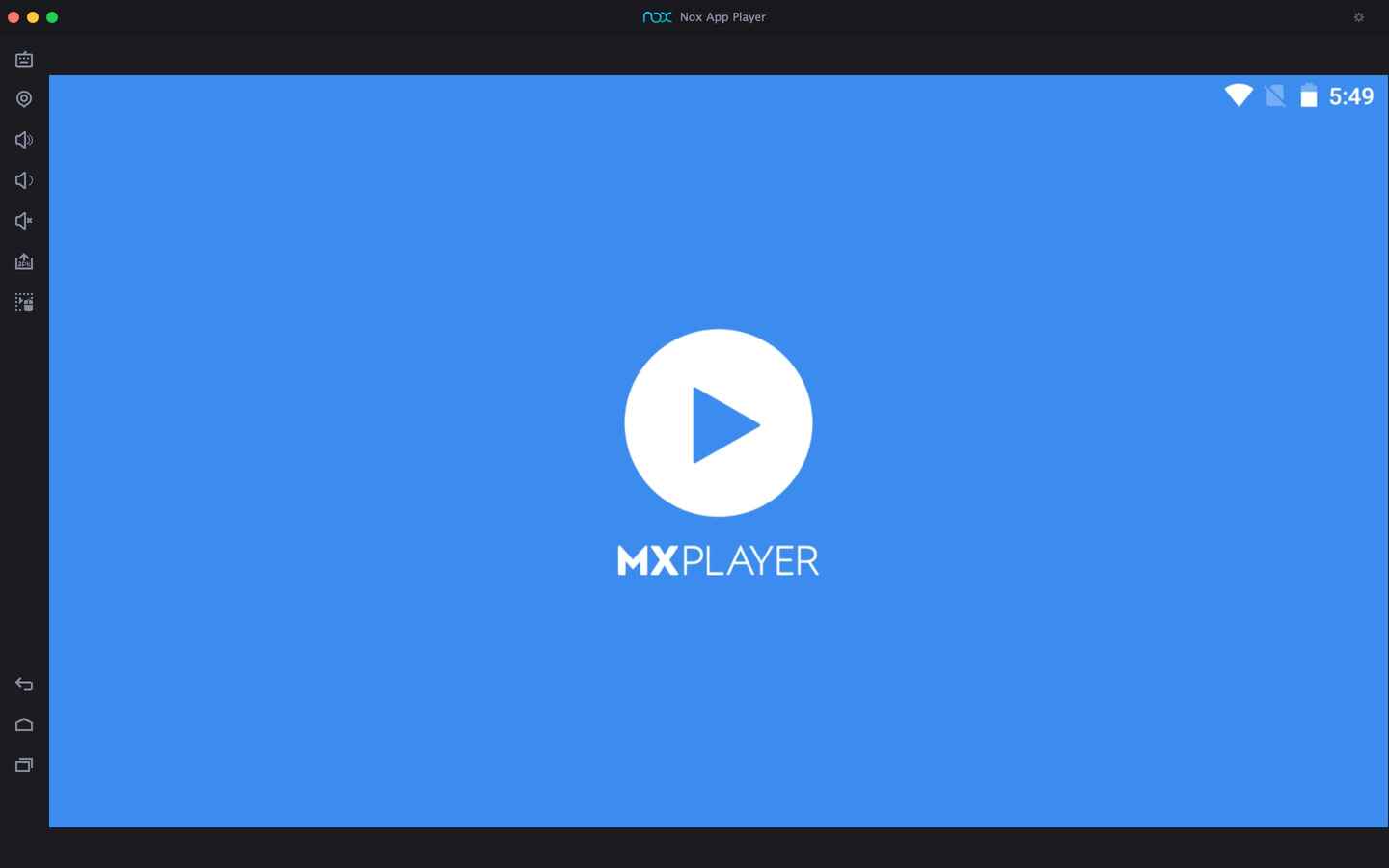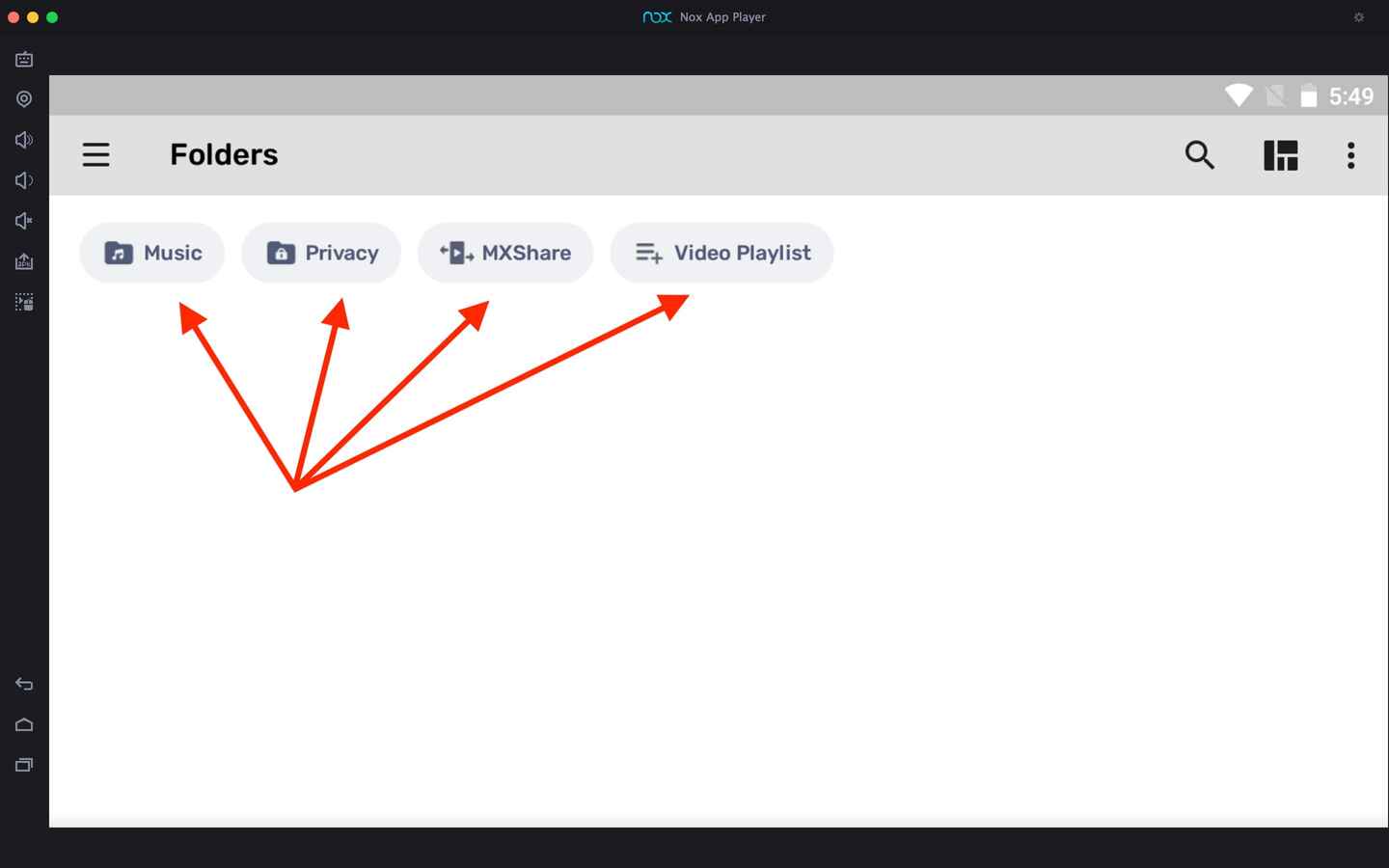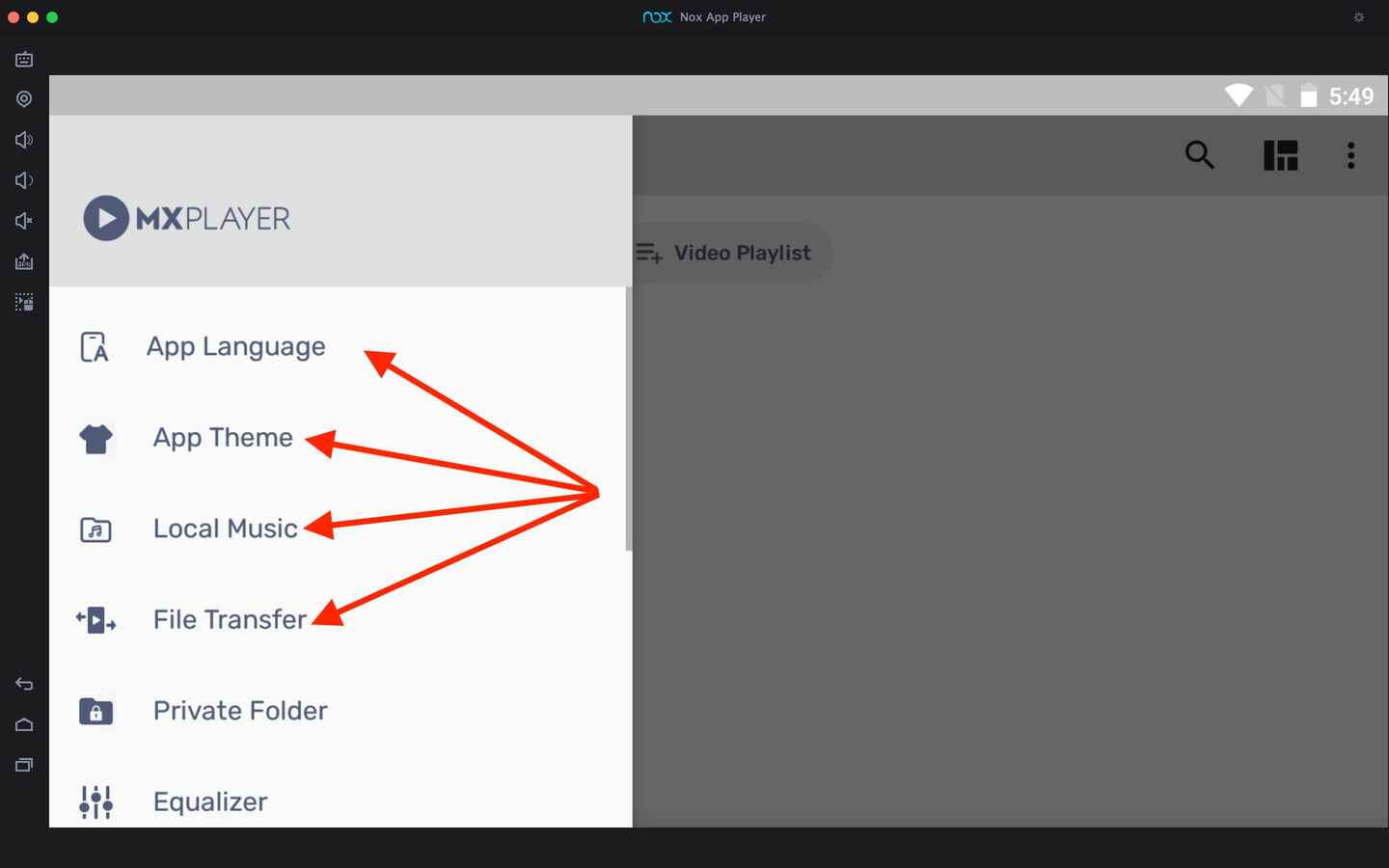MX Player For PC
How to install MX Player For PC?
1. Double-click on the Downloaded file.
2. Next install the MX Player For PC file on your Windows laptop or computer.
3. Once you installed it, open the Android emulator and click on the game/app icon.
4. And now you can start using the App/Game on your PC.
Related apps
Description
MX Player is the best video player app for all Android users. And after it entered into OTT, it became more popular. Here you can download MX Player For PC and learn how to use it on your Mac and Windows device with a complete process.
Similar to PLAYit and BiliBili, MX Player is not only a video player but also an OTT platform. You can watch many new Hollywood and Bollywood movies and web series directly on it.
The method of downloading MX Player on a PC can be different, depending on what you want to do with this app. In this article, you can find 2 different ways to download and use this app on your PC.
If you want to play videos you have already downloaded on your device, then the second method is for you. But if you just want to access the MX Player on your laptop or computer, you can directly do that with a web browser.
Access MX Player on PC [With Web Browser]
Now, if you want to access all movies available on MX Player as OTT, then the below process can help. Here it would be best if you had Google Chrome or any other web browser on your PC.
- First, open the web browser on your PC and visit the official MX Player website on the browser.
- Next, on the home screen, you can see all new web series, movies, etc. To watch any of them, you can hover over it and click the Play button.
- To search for any movies or series you want to watch, click on the Search icon and search for it.
- You can filter movies by genre or language from the top menu. And there is an option to play music as well.
You don’t have to create an account to watch movies or shows on the MX Player, even if you use it on a PC. However, you will see ads in between movies or shows with the free version.
There is an MX Gold version also available which is a premium version. That gives you access to all movies and shows without ads; however, you have to pay monthly or yearly fees.
MX Player Download For PC [Windows 10, 11]
Many people looking to play videos or movies they already have on their system need an MX Player app to play them. Now no official version of the MX Player app is available for Windows and Mac users.
To download MX Player on a PC and Mac, follow the step-by-step process below.
- First, click the above download button and download the LDPlayer exe file on your PC.
- Next double click on that file, complete the installation process, and install the LDPlayer emulator on your pc
- Once you have installed this emulator, open it, and it will automatically download the MX Player app on your PC and Mac.
- You can open the MX Player once it’s installed on your emulator. Whenever you want to use the MX Player app, you must use it with an emulator.
Note: This method currently only works with Windows users, as LDPlayer is only available for Windows users.
Whenever you want to play movies using the MX Player PC app, you must first move that movie or video into your emulator. Also, this app can not edit videos; to edit videos, you can use an app like Capcut on your PC.
How to Use MX Player on PC? [Windows & Mac]
Using MX Player on a PC is very simple because you are essentially using an Android app with an Android emulator. You can check out the process below for more details on it.
- First, open the Android emulator on the device, and click on the MX Player icon available on the main dashboard of the emulator.
- It will load the MX Player app on your PC; wait a few seconds until it opens. Once it opens, you can see all available videos on your local device.
- This app has four options: Music, Privacy, MX Share, and Video Playlist. You can choose any of them according to what you are looking for.
- To change the theme and languages of the app or for other options like file transfer, click on the Three Lines icon on the top left side.
This method allows you to easily use the MX Player app on both Windows and Mac devices. It works smoothly, and you can play any video on your local device.
Features
MX Player app has all the features you expect in any video player. And here, you can check out some of them.
- The first and most amazing feature of the MX Player app is that it supports almost all video and audio formats that are generally used.
- It has support for Hardware acceleration and subtitles. You can even select Multiple audio and subtitle tracks as well.
- Other important features like Audio Control, Playback Controls, Sleep Timer, Kids Lock, etc., are all available in this app.
- You can use MX Player on Windows and Mac with an Android emulator and enjoy all your videos on a bigger screen.
- MX Player also supports Chromecast, so you can directly cast any video from MX Player to another device.
You can also check out Google Lens and Gboard; you can run these apps with the Android emulator as well.
FAQs
Yes, you can download and run the MX Player app on Windows and PC. All you need to do is follow the process we share in this article.
No, MX Player Gold, also known as MX Gold, is a premium service that allows you to watch movies and shows without any ads on its platform,
You can directly download the MX Player app from the App Store or Play Store to install it on your mobile device. But to download MX Player on a PC, you must use an Android emulator.
If you are looking for a native video player for your PC, then VLC is your only option. However, MX Player is now an OTT platform; you can access it directly from your web browser.
These are some questions users ask; if you still have any questions regarding this app and its installation on PC, let us know in the comment box. We hope with this article, you can learn more about how to download MX Player on PC and use it on Windows and Mac devices.
Video
Images