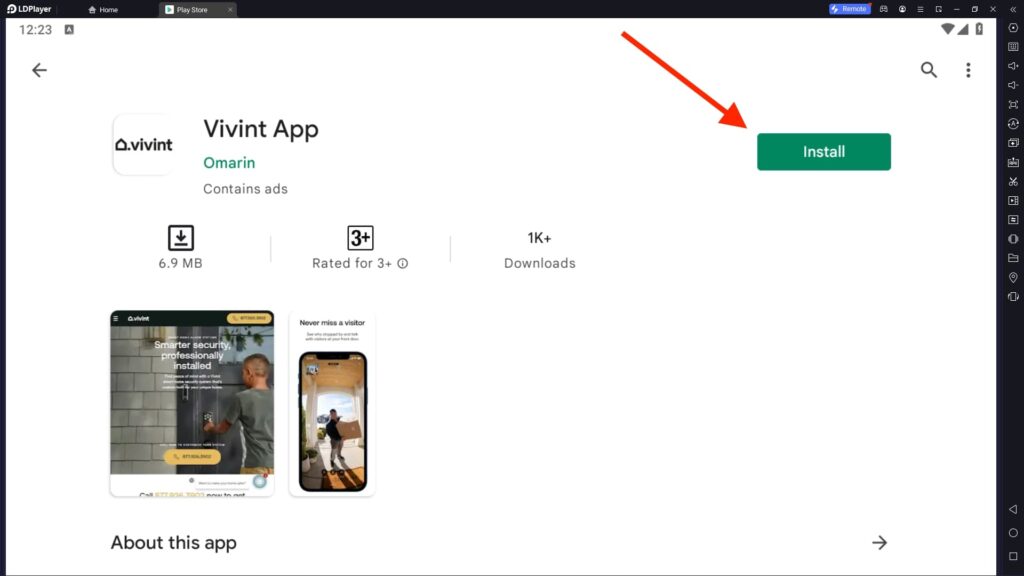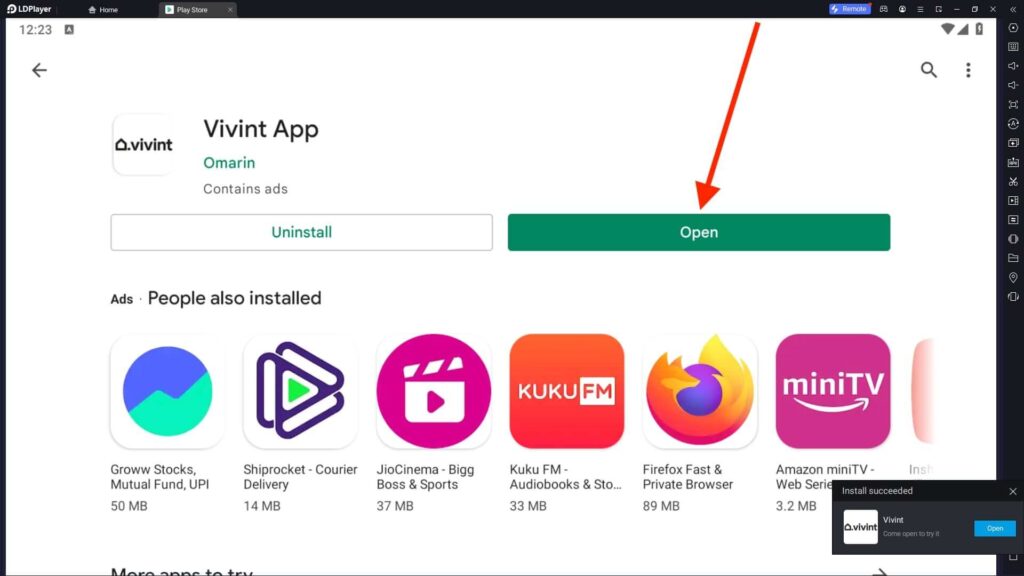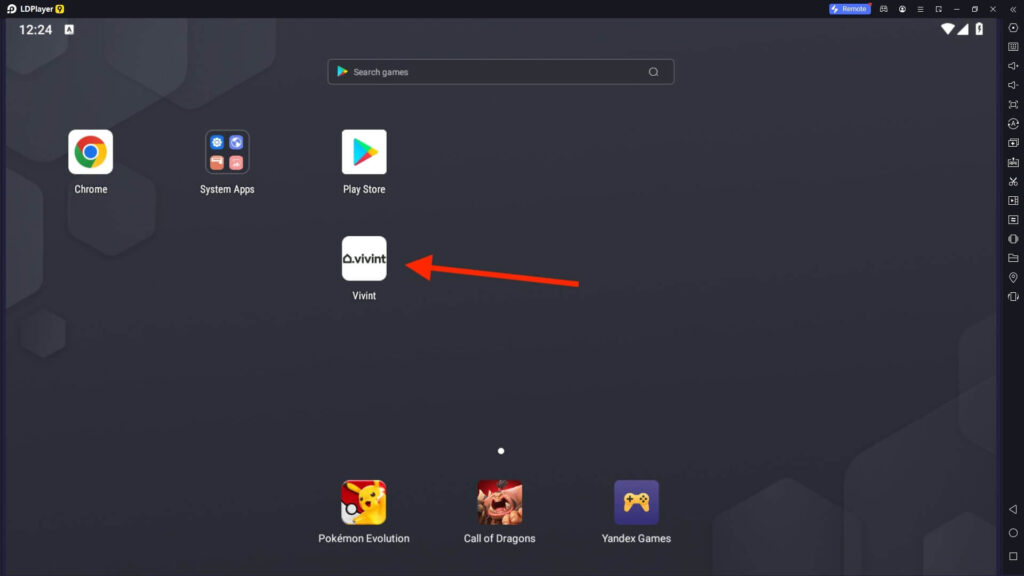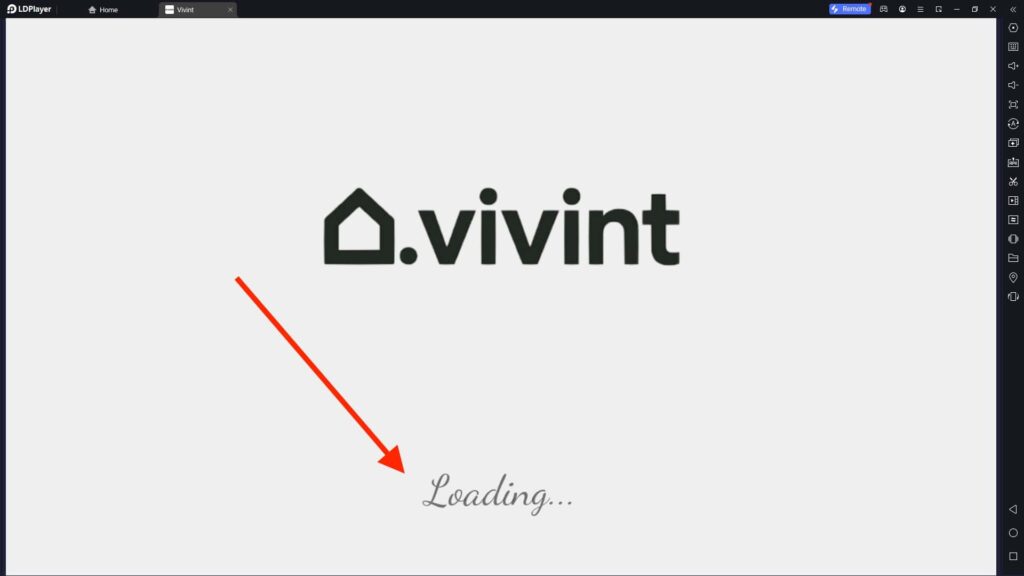Vivint App For PC
Related apps
Description
Vivint app is a smart home app that allows you to control all your smart home devices whether you are at home or not. With the help of this article, you can download Vivint For PC and use this smart home app on your Laptop and Computer.
Sometimes, while you are working, you are not allowed to use your mobile phone. In that case, accessing the Vivint app can be tough. What if you can use the Vivint app on your PC? Your problem is solved.
To download this smart home app on your Windows Computer, you can click the Download button above. And if you are using a Mac, you can download it as an Android emulator.
With the help of the Vivint app, you can view live camera feeds and recordings anywhere in the world. The Vivint app is your one-stop solution for all your home security needs. This app offers more features in comparison to other smart home apps like CloudEdge and VicoHome.
This app is available for Android and iOS users. In both versions, all the features are the same. And while using the Vivint app on your PC with an Android emulator, you will get all the features that you get on the Android app.
View Vivint Camera on PC & Mac
We have tested all the features of this app, including receiving alerts, answering doorbells, controlling lights, etc, on the Android emulator. All of the options work smoothly in almost all Android emulators.
In our case, we are using the LDPlayer as an Android emulator:
- First, open the Android emulator and click the Vivint App icon available on the main dashboard.
- Next, you need to Log In/Sign Up in the Vivint app to access all your smart devices from your PC.
- If you already have added all your devices to your account, it will automatically sync with the app.
- To add a new smart home device, you can click Add New Device or the + icon on the top right corner.
- There are multiple ways to add new devices in the Vivint app while you are using it on your PC with an emulator.
- But the best way to add new devices is to Scan the QR Code. With this method, you don’t have to add all the information of the Device in the app.
- If your Smart Device and PC are connected with the same WiFi, you can go to Settings -> WiFi Devices and see all the devices there.
Once you add the smart devices to the Vivint app, you can control it from anywhere. But make sure that all your devices are connected to the internet.
If you just want to view your Camera feeds on your computer and not use other smart home features, then we recommend you check out the CamHipro and gDMSS Plus. Both of these apps are specially designed to manage your CCTV cameras.
Vivint App Features on PC
Now check out some amazing features of the Vivint app:
- With a single click, you can open or close your Garage Door, so now no need to get out of your car to do it manually.
- You can directly answer your doorbell and speak to visitors from your Vivint app.
- It is easy to control your Smart Light, Fan, TV, etc., from the Vivint app, and you can do it from your PC as well.
- You can automate your device timing so you don’t have to turn on and off lights, AC, TV, etc, every time.
- There is an alert system in the Vivint app that will notify you if you leave your house without locking your Home Door or closing your Garage Door.
With all these features, Vivint is one of the best smart home apps available in the market. You can check out Mi Home For PC if you are using Xiaomi smart home devices.
FAQs
Certainly! You can use the Vivint app on your PC with an Android emulator. Visit our website and download this smart home app with an LDPlayer emulator.
You can download it from our website (PCISM). Or you can first install the Android emulator on your PC and then download Vivint on it from the Google Play Store.
Yes, Vivint has two mobile apps named Vivint and Vivint Classic. Both of them are available for all Android and iOS devices. And you can also download it for your Apple Watch.
Yes, you can install Vivint without WiFi. To do that, you need to use your wireless cellular connection. But it is always recommended to use Vivint with WiFi.
We have covered many smart home apps on our website, and Vivint is one of them. You can choose any smart home app depending on what type of smart home device you are using. With this guide, you can download Vivint For PC and view your smart cameras from a Laptop or Computer.
Video
Images