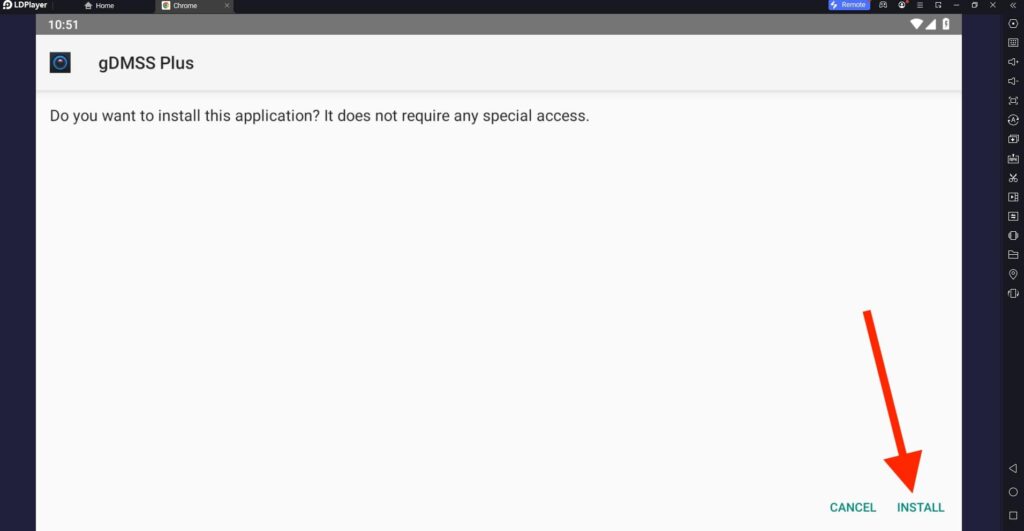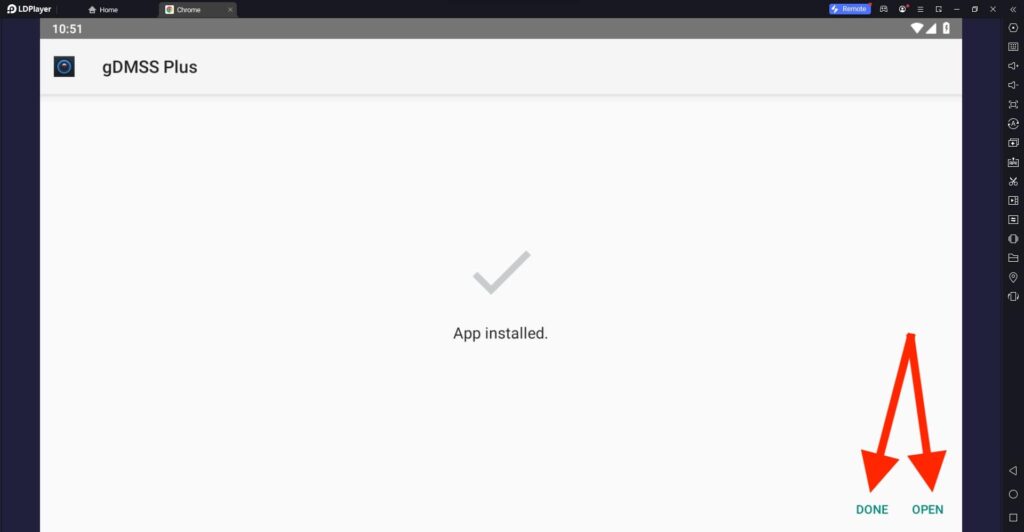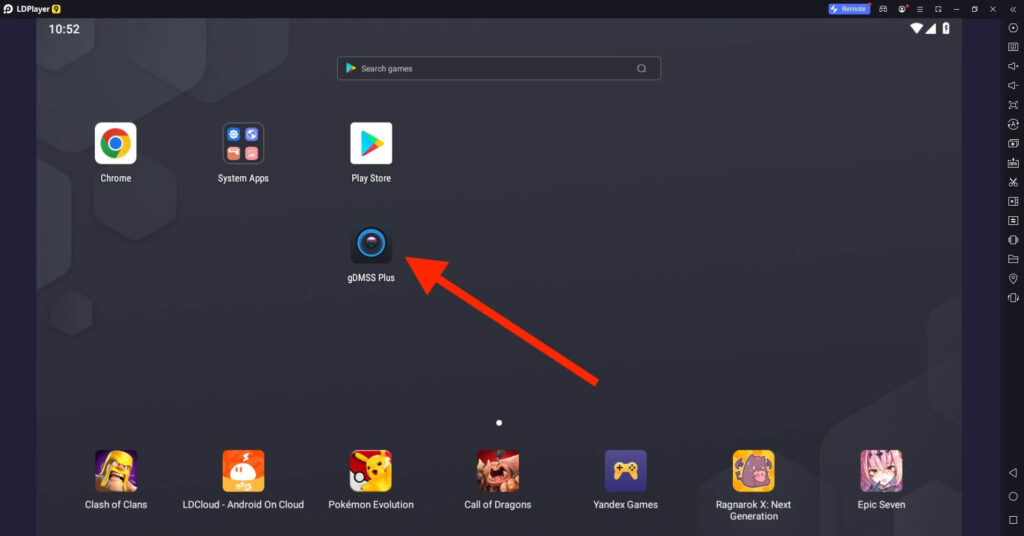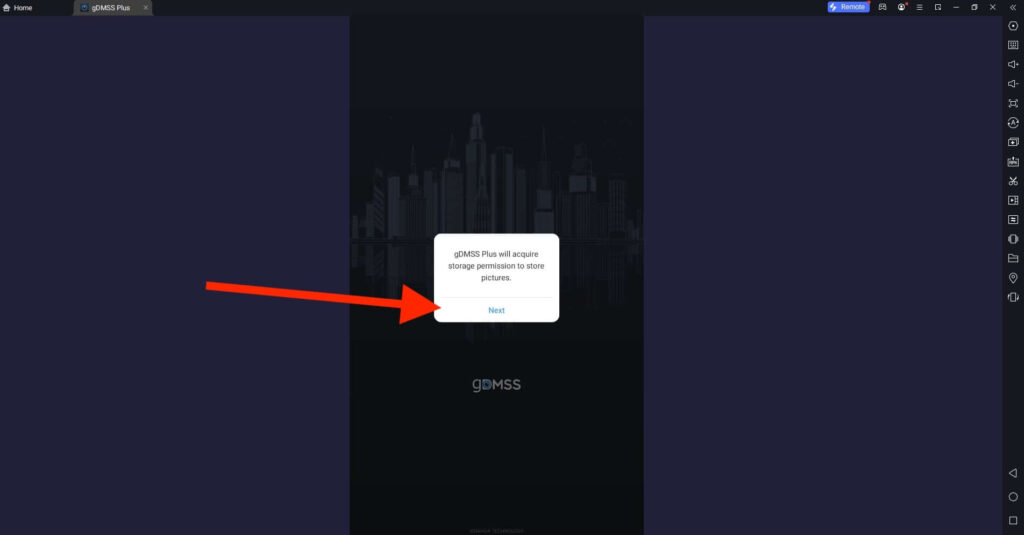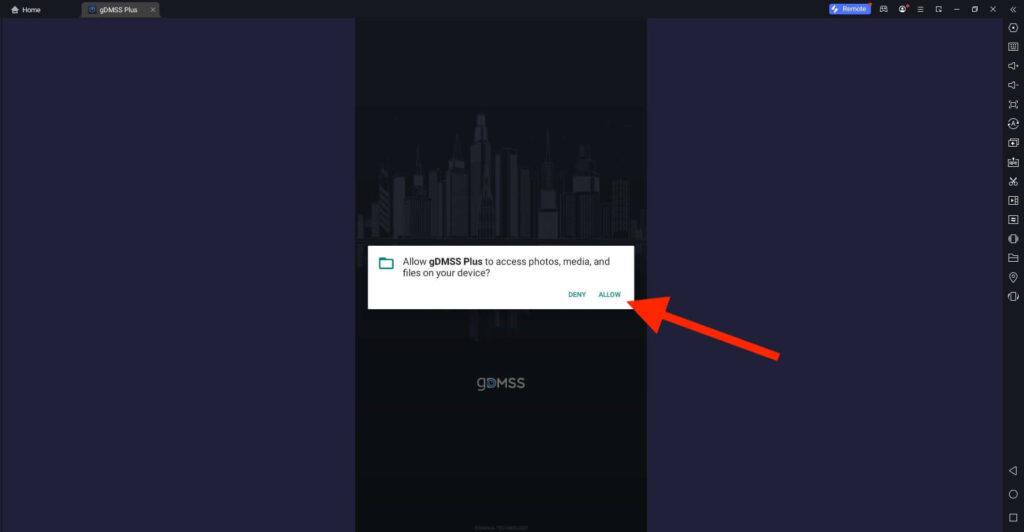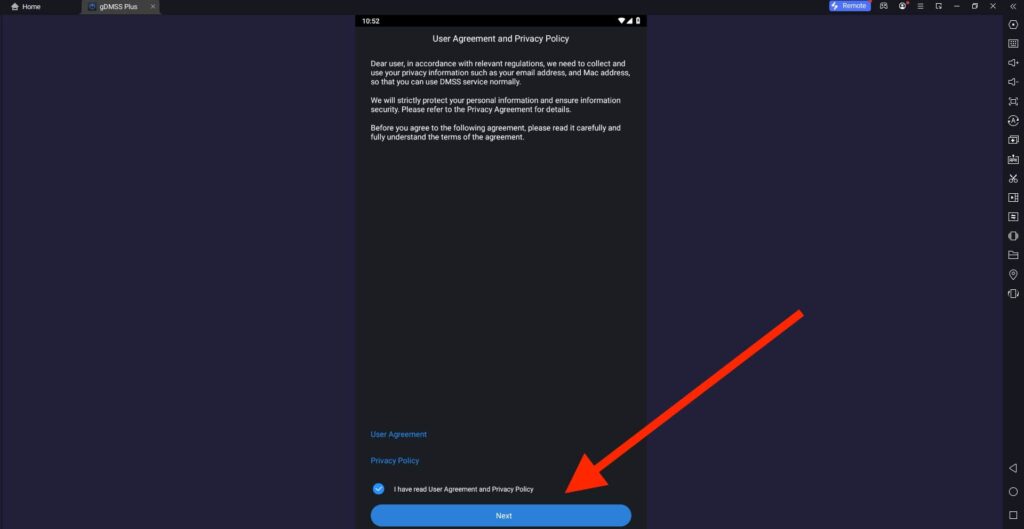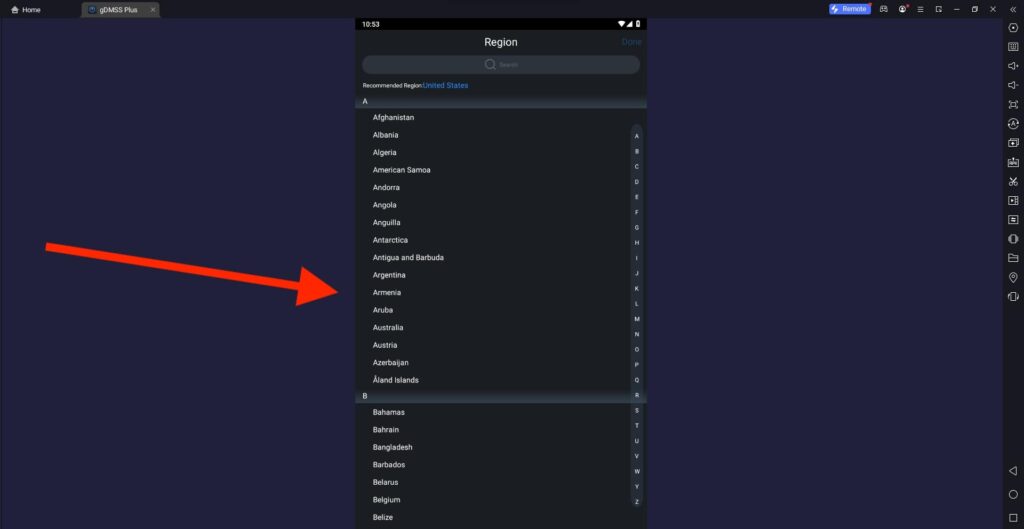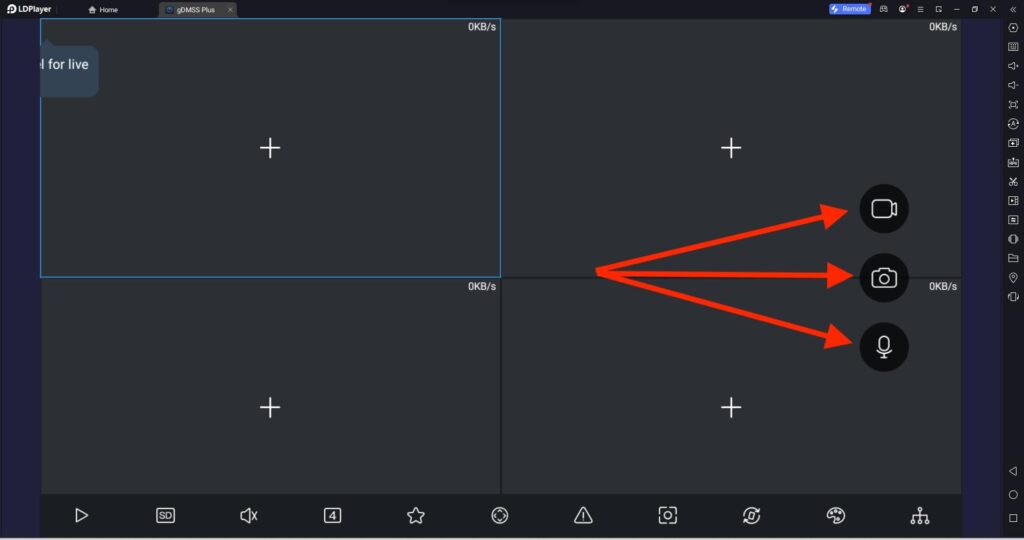gDMSS Plus For PC
Zhejiang DAHUA Technology Co Ltd
19 January 2025
72 MB
4.91.000
Windows 10, 11
Related apps
Description
gDMSS Plus is one of the best surveillance apps for smart homes. However, it is only available for Android and iOS devices. In this article, we cover how to download gDMSS Plus For PC and use it on Windows and Mac devices.
In our previous articles, we have covered how you can use surveillance apps like Arlo, CamHi, SuperLive Plus, Google Home, Mi Home, and Smart Life app on your PC. The installation process of the gDMSS Plus on your PC is the same as other surveillance apps.
If you are a Windows user, you can download this surveillance app with an Android emulator on your PC without any hassle. We have tested this app with multiple Android emulators, and it works best with LDPlayer and Bluestacks.
You can monitor up to 9 cameras simultaneously with the help of the gDMSS Plus app. If you want to use another emulator, you must first download your desired emulator and install it on your PC.
Once you download the Android emulator on your PC, then install the gDMSS Plus app on it from the Play Store. With this app, you can access digital video recorders, wireless cameras, wired cameras, network video recorders, and video intercoms.
Use gDMSS Plus on PC [Windows & Mac]
Once you have installed the app on the emulator and want to know how you can use it on your PC, then check the complete step-by-step process.
- First, open the Android emulator and click on the gDMSS Plus app icon available on the main dashboard.
- The next app will ask you to give permission to store files on your device; click the Next button to continue.
- To allow the gDMSS Plus app to access files on your PC, click the Allow button.
- Now read the Privacy Policy of the app and click the Next button to continue.
- To use this surveillance app, you have to select your country. From the drop-down, select your country and continue.
- Now, you can start adding all your cameras and other devices in the gDMSS Plus and access it from your desktop.
If you are adding a wireless camera to this app, make sure both of your devices (Your PC and Camera) are connected to the internet. You can also use WiFi to access your camera on your PC with the gDMSS Plus app.
gDMSS Plus Features on PC
This app has multiple features that you can only find in the gDMSS Plus. Here we share some of the best features of this app:
- With the help of this surveillance app, you can access all your Digital Cameras with the IP address.
- You can view thumbnails for 4, 9, or 16 cameras at once and also click on a single view to see it on full screen.
- gDMSS Plus app is free to use on your PC with the Android emulator. The free version also comes without Ads.
- All other features like taking screenshots of live cameras, recording, activating the microphone, etc., are available in this app.
- This app works with every emulator, so you can check out other lightweight emulators if your PC is not powerful enough to run emulators like LDPlayer and Bluestacks.
These are some of the best features you can find in this app. You can download the gDMSS Plus app on your Windows or Mac devices to check out all the features.
FAQs
Now, let’s check out some frequently asked questions about this surveillance app.
First, download the Android user on your PC and install the gDMSS Plus app from the Play Store on the Android emulator. If you are a Windows user, you can directly download it from our website.
gDMSS Plus is one of the best surveillance apps for Android devices. It is available for free, and you can download it from the Play Store or with the APK file.
No, there is no official version of the gDMSS Plus app available for Windows or Mac users. But you can use this surveillance app on your PC with the help of an Android emulator. Check out this article for more details.
The gDMSS Plus comes with extra features like E-Map, Alarm Manager, and Push Notifications. For trail, you can check out the lite version.
If you still have any questions about this surveillance app, let us know in the comments. If this app is not working properly, you can check out other surveillance apps.
With the help of the above guide, you can easily download the gDMSS Plus For PC and use it on your Windows or Mac devices to monitor and manage all your cameras. If you like this article, please share it with your friends so they can know about it.
Video
Images